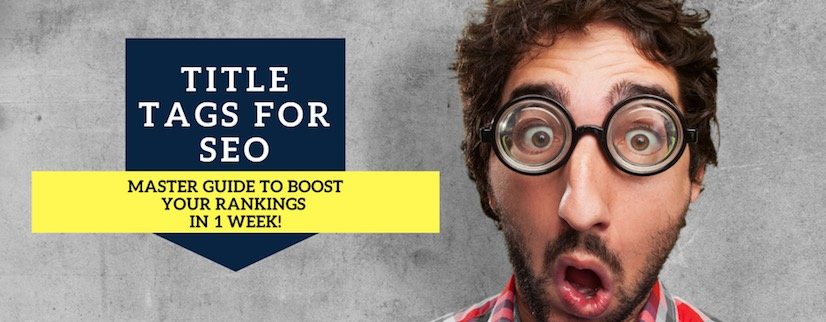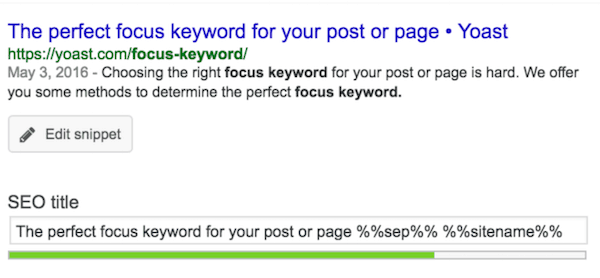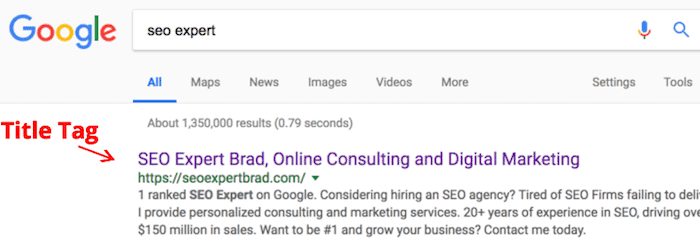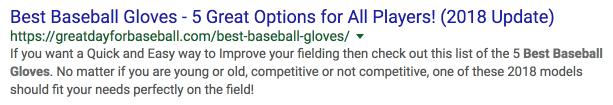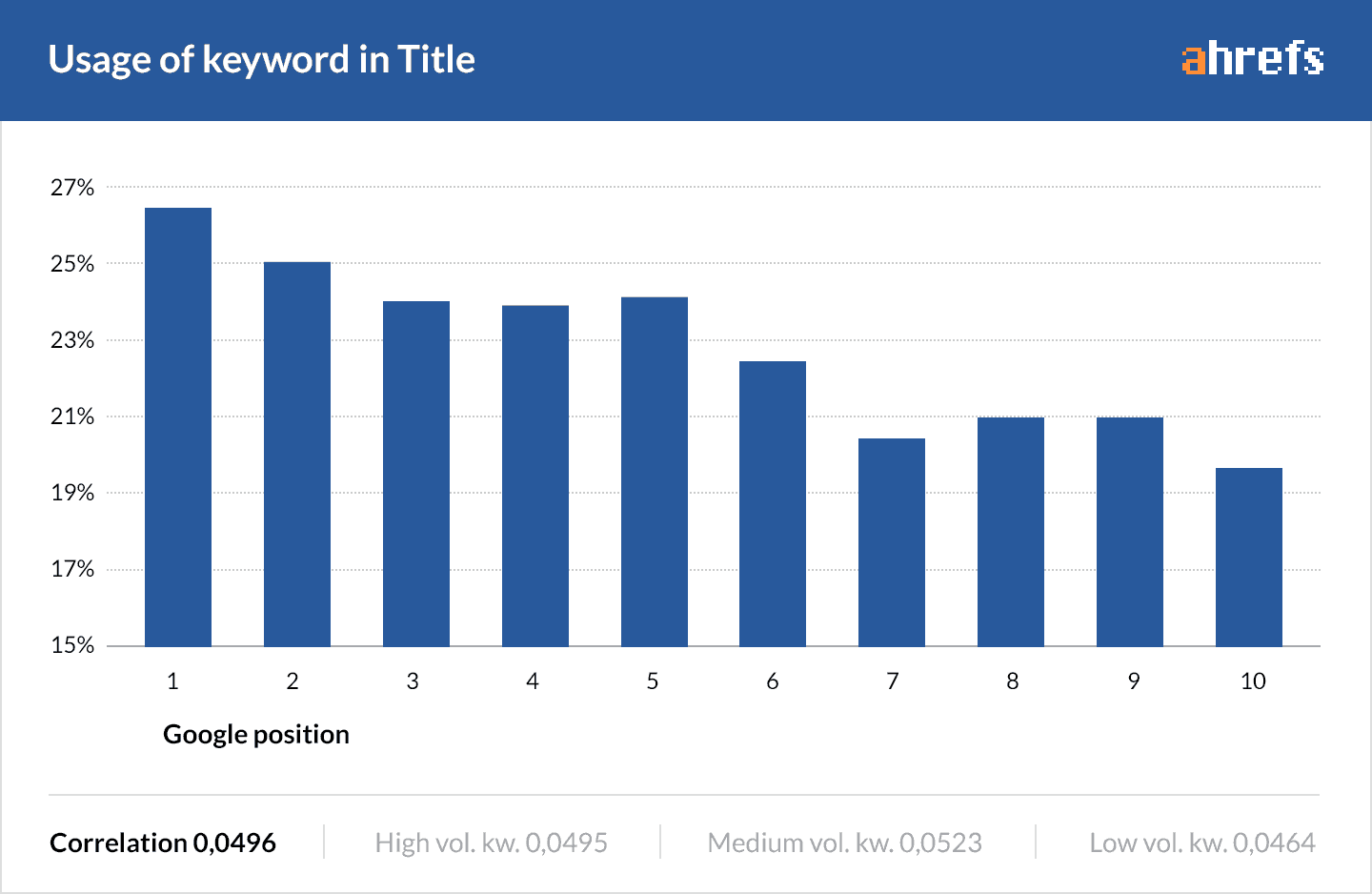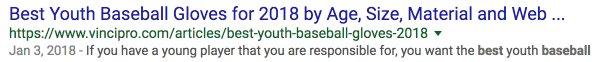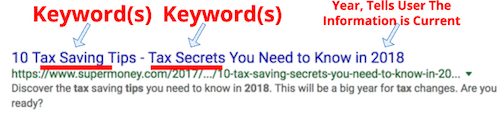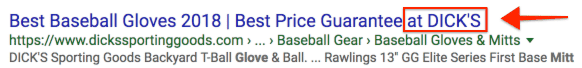SEO Title Tags: Best Practices For Google Optimization
Google considers more than 200 ranking factors when ranking a page. Judging which of these elements is the “most important” is up for debate. But in my opinion, the Title Tag can’t be overlooked.
Did you know that even a slight change in the meta title and description of your page can bring a significant shift in your organic rankings?
The meta title tag is displayed in search engine results pages (SERPs). It is essential to have a well-written title tag that describes what your page is about both to Google, and users.
Before I get into how to write effective page titles, let’s start with the basics.
What Is A Title Tag?
A title tag is a line of HTML code that describes a specific web pages content.
The title element should be placed within the head section of the code and is primarily used to provide a short description of what the page is about.
Ideally, every page of your site should have a title tag that is unique to that specific page. In other words, it is a simple line of code that:
According to Google, Page titles should be descriptive and concise.
For clearer and better understanding, let’s first take a look at the good and bad examples of title tags.
How To Find Your Web Page Title Tag
Click view page source in your browser. You should see your title tag HTML, like this:
meta title html
How To Add Title Tags To Your Pages?
If you want to write the SEO title in WordPress, it is simple.
There are many SEO plugins out there that can help you do the work. My favorite would be Yoast, which is a free SEO plugin that is easy to use.
Once you have installed Yoast plugin in WordPress, you will see the snippet editor in the Yoast SEO meta tags box. It is usually located on your post or page. Click on ‘Edit Snippet,’ and then you will be able to amend the title, meta description, and URL slug.
So now that you have found your website title tags, the next step would be to write the title tag.
Will Google always display my title tag in the SERP’s?
The answer to this used to be yes, but times are changing as Google us customizing search results.
The vast majority of the time, Google will choose the text snippet they think is the most relevant. They may appear differently for each user depending on their query and on the device that they are using to access the search results.
So while you can set your ideal title tag, there’s no guarantee that Google will use that snippet in the search results.
Let’s say that your site is offering your services as a writer. You have a page of your site which talks about the work you do on press releases and newspaper articles.
You write your title tag to reflect this, giving you something like: “MYSITE: Professional Press Release and Newspaper Article Writing Service,” which is, as above, an accurate reflection of the services that you offer.
However, when someone searches for “press release service,” Google may override your title tag to omit the mention of “article writing.”
They deem that irrelevant to the query which, in this case, it is. In this scenario, you’re likely to be best splitting the single page into two separate pages: one for press releases, and one for newspaper articles. You can then insert relevant title tags for each.
Even though you can’t ever guarantee that your title tag will show as you wrote it, you should still take the time to try to get it right. Your title tag is still a vital component of the overall SEO of your site and for individual pages.
So what’s the point of designating and optimizing a title tag?
Just because Google may choose not to display your title tag for a particular search doesn’t mean they are not taking it into ranking consideration.
The title tag is still going to be noticed by crawlers, and it’s still what Google will use to help decipher the information actually on the page itself.
See your title tag as a way of communicating with Google, but not necessarily with individual users.
So, without further ado, let’s delve deeper into what constitutes a good title tag…
How To Write An Effective Title Tag For Google?
The first and also the most critical step is to make sure that you carry out thorough keyword research.
I’d recommend using one of the many free tools that Google provides – Google Keyword Planner. From there, you will have access to look at the relative volume of keywords that are suitable for your website.
Let’s take the keyword ‘baseball’ as an example.
You will probably find ‘baseball gloves’ as a good phrase.
From there, you can drill down to where your shop or store might be. (This is your crucial next phrase.)
When you have decided on the best keywords, think of how you can incorporate them into your title tags so that it will make sense to the users and help answer their queries.
For example:
Instead of giving your customers a feeling that they have to pay extra money for your products, this approach will provide them with a premium sense of getting something exclusive, which is not easily bought at anywhere.
If you are still trying to find the right method to target your audiences, be patient.
Follow the steps given for every page on your site and make them relevant to your content.
How should keywords be used in a title tag?
Your title tag is not just a descriptor to Google.
It is also the first chance you have to catch their eye for valuable keyword phrases.
As a result of this, you are going to want to ensure that you use high-value keywords in your title tag. However, you are also going to have to be sure that you do not go overboard and venture into the realm of keyword stuffing.
Ultimately, it is about balance.
It is more than possible to create a title tag that is both the descriptor that Google is looking for, and the beneficial keyword utilization that you want to maximize.
This is a significant reason why all title tags on your site should be different; you are going to want to use the most relevant keywords for each particular page.
Another note on keywords in your title tag: try and use the keyword within the first few words of the title.
If you are going to be writing a title tag that is ten words long, then you are going to want to ensure that your chosen keyword appears within the first five words.
How Many Characters Will Google Display On My Page Title?
Last year, Google changed its rules, and the maximum title tag character limit is now within the range of 60-70 characters. When your page title is too long, Google will truncate the rest of your title and searches might miss your message.
Does title length affect ranking?
Although Google cuts off long titles on their results page after a certain number of characters, it still ‘reads’ and takes into account the entire title. Having a bold search term in the visible part of the title improves click-thru rates.
When the search term is found in a title, the search term is displayed as bold. Put your keywords at the beginning of your title instead of at the end.
How Long Should A Title Tag Be In 2019?
If you want to keep the entire title tag in the SERPs, write a title tag with less than 70 characters including spaces. To be safe, less than 65 characters. Or else this may happen.
Title Tag examples and Their Best Practices
Keyword: best pizza in New York City
Title tag: The Best Pizza in New York City, According to Top Chefs
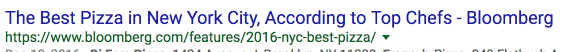
As you can see in the screenshot above, Bloomberg has all three keywords right at the beginning of the title tag, followed by the attractive headline (according to top chefs).
Poor Examples of Title Tags
Keyword: best pizza in New York City
Title tag: Pizza By The Slice – Dollar Pizza | Best in NYC
If you search for this page on Google, you will know that this page is buried far down on the fourth page of the SERPs. It is easy to understand why.
Compared to Bloomberg, the brand “Dollar Pizza” and the keywords are the opposite of where they should be.
The headline itself is lack of description or anything that is persuasive to make visitors click.
Can I use JavaScript to write title tags?
Yes. If you use JavaScript for your title tags, then ensure you’re using a sitemap file with the correct “lastmod” dates if you make any changes to the tags.
Checklist of Best Practices For Title Tags
Make a Good First Impression: Proper use of title tags is a great way to make a good first impression on Google and other search engines. Search engines use the tag as a determining factor to figure out what the page is about. Title tags are one of the most relevant aspects of on-page SEO.
Relevancy: Your page title tag and the content must match with each other. Make sure the title tag describes the actual content on the page so that it makes sense to your visitors. Use the title tags to accurately describe the content of a page. If the page is for an article regarding taking good photographs with a smartphone camera (for example), then your title tag needs to reference photography and smartphone pictures specifically.
Front-load your keywords: Place the primary keyword at the front of the title tag if possible.
Keep it Concise: A title tag should be short, concise but descriptive. “SEO Expert Brad, Online Consulting, and Digital Marketing” makes a number of points. It names the site and provides a simple overview of what the site and my services are about.
An ideal page title tag should be 60-70 characters long. You can also use WordCounter to make sure that you are not going more than that. To maximize characters, get creative. For example, you can replace the word ‘and’ with ‘&’ instead.
Brand your title tags: I suggest branding your title tags. Other than including your keywords, I also recommend adding your brand name in the title tag for branding purpose. If you have a long name, try using an abbreviation. For example, PaperStreet By Sarah can be abbreviated as by PaperStreet.
Unique content: It is a big NO-NO to use the same title tags multiple times. Every page should be unique, as should your title tags.
Do Not Make This Mistake With Your Meta Title Tag
* Keyword stuff. It may be tempting to keyword stuff your title tag, don’t. Keywords can be a part of your title tag, but they cannot be the only thing there. Remember: search engines care about title tags because they give an immediate answer to what the page is about.
* Choose an irrelevant title. There’s no benefit to be had from doing this, so always ensure that your title tag directly corresponds to the content on the page itself.
* Use the defaults. If you are uploading a new page to your site, you may find that the title tags are automatically generated as “Untitled” or “Page 353”, so this is something you are going to want to override.
* Use your title tag to disguise thin content. Google’s focus is very much on improving the user experience and directing users towards valuable content. As a result, a title tag is not going to be sufficient to disguise a page that is thin on content (according to Google’s perspective).
* Use the same title tag for multiple pages. As I briefly mentioned before, the title tag should be unique for every single page of your site— using the same title tag makes different pages on your site appear identical on search engines rather than being a helpful descriptor.
* Spam. Remember, Google wants your title tag to be descriptive and useful, so you are going to want to avoid repeating words— this can immediately look spammy. Given the length of title tags (which we will discuss in a moment), there isn’t a need to repeat words, so this is a measure you are going to want to avoid.
* Write meta title length over 60 characters. Google will just cut it off, and your CTR will be impacted.
What to do next
Analyze your existing title tags by either going through existing posts in your CMS or using tools such as Screaming Frog to check the title tags of your current site pages.
If you notice any of the most common errors such as overly long, keyword stuffed, or irrelevance, then rewrite to better optimize the tags.
Try and envision your title tags as being a way of communicating with Google.
Proper title tags are a must for any SEO strategy.