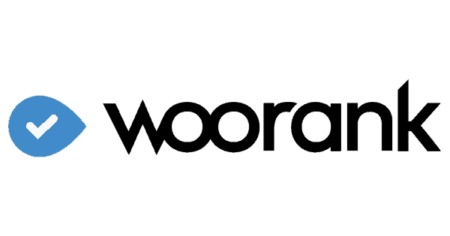11 Best Tools For SEO Competitive Analysis
Understanding how to analyze your SEO competition is a critical aspect of your overall SEO strategy.
Why reinvent the wheel, when you can leverage your competitor’s hard work? Your competitors may already hold the key to your SEO success.
By looking at what your rivals are doing, you can jumpstart your online marketing. Take the time to analyze your competitors to understand why they are successful in organic search. With proper research, you can save time, avoid pitfalls, and fine-tune your marketing strategy.
Turn threats into opportunities!
The key is finding the right tools to use for the job. I have done the work for you and chosen 11 of the best SEO competitor analysis tools.
But first, let’s go through the basics of competitive analysis.
What is SEO Competitive Analysis?
Search Engine Optimization competition analysis is the analysis of your competitors and comparing their websites to your own. It is essential to evaluate your competition to formulate the best online marketing strategy. By learning from your competitors, you can leverage this insight into your marketing plan.
Benefits of Using SEO Analysis Tools
SEO competitor analysis tools let you see which keywords your competitors are using to gain traffic, where they are getting links from, and much more.
These tools are also good for identifying link building opportunities.
These benefits include:
- Identify who your real competitors are in organic search
- Dive into your competition’s SEO rankings and traffic
- Lists of keywords targeted by your competitors
- Find pages or content that generate the largest number of backlinks and social interaction
- Gap analysis, Understanding what must be done to outrank your competitors
- Identifying under-utilized keywords that are attracting high-volume results. Or low hanging fruit.
Combined, you can understand which SEO tactics are working best in your industry.
Three research tools I use every day:
- KWfinder
- SemRush
- Ahrefs
1. KW Finder
If you’re looking for a tool that will help you find keywords, KW Finder is perfect. This is an affordable keyword research tool with an affordable price.
KW Finder is not a comprehensive SEO analysis tool. It focuses strictly on keywords, but it does so very well.
Here are some of the key features you’ll find on KW Finder:
- Ad hoc keyword search
- A database of more than 1.6 billion keywords
- Long-tail keyword suggestions
- Local SEO results for local keywords
- Search trends and keyword analysis
KW Finder makes it easy to do a deep dive into most valuable keywords for your industry. It’s got a simple interface and a lot of useful features.
My Favorite Feature:
My favorite feature of KW Finder is the SERP Analysis feature. It allows you to analyze your top competitors for any keyword quickly. You’ll be able to make quick decisions about which keywords to target.
Pricing:
KW Finder does not have a free trial. However, there are affordable plans at three levels:
- The Basic Plan is $29.90 per month
- The Premium Plan is $39.90 per month
- The Agency Plan is $79.90 per month
You can get 40% off the plan you choose by paying annually in advance.
2. Ahrefs
Ahrefs is a well-known SEO platform. It’s been around for a while, but it still holds a place on my list of favorites.
Some of the features that Ahrefs offers include:
- Competitive analysis
- Keyword research
- Backlink research
- Content research
- Rank tracking
- Web monitoring
- Site Explorer
It’s cloud-based software that you can use from anywhere. They have keyword data on more than 150 million keywords in the United States. They also have data from other countries. With these features and more, Ahrefs is one of the more versatile digital marketing tools available.
My Favorite Feature:
There’s a lot to like about Ahrefs. My favorite feature is the Content Gap report. It tells you which keywords you’ve missed from the ones your competitors rank for. That’s data that can help you improve your rank for organic keywords.
Pricing;
Ahrefs offers a one-week trial for $7. After that, here’s how the pricing works:
- Lite, $99 per month
- Standard, $199 per month
- Advanced, $399 per month
- Agency, $999 per month
3. SEMrush
SEMRush bills itself as an “online visibility manager.” It’s an online marketing toolkit with some nice SEO analysis features.
With SEMRush, you can track your competitor’s keywords. You can also track how their search rankings change over time. There’s a feature that lets you analyze your competitors’ paid keywords for advertising.
This award-winning software is a preferred keyword research tool.
SEMrush offers domain overview, a variety of charts, organic traffic analytics, ranking information, keyword and backlink gap analysis, and other important analytics features.
Some tasks you can do with SEMrush include evaluating competitors overall online performance and specific contributors to it, including:
- Insights into your competitors’ marketing strategies and budgets
- Desktop/mobile search breakdowns
- Keyword suggestions
- Proactive SEO recommendations
- They also provide an array of ad-hoc reports to help you analyze your competitors.
- See which domains are maintaining top positions in the Google SERP
- See competing sites’ traffic and sources of leads
- Assess local rivals’ regional web presence
- Learn where competitors are focusing their marketing
- Explore competitors ad tactics and strategies
- Discover websites most effective SEO methods
- Examine competitors’ approaches to SEM
- Discover which sites or pages are linked to your competitors’ sites, but not to yours
- Obtain a list of desirable domains for you to target for link-building
My Favorite Feature:
My favorite feature of SEMRush is the Keyword Magic Tool. It allows you to group your keywords by topic. From there, you can create targeting lists.
Pricing:
SEMRush has three billing tiers plus a custom option. Here they are:
- Pro is $99.95 per month
- Guru is $199.95 per month
- Business is $399.95 per month
- If your needs exceed what’s provided by the Business Plan, you can call for a custom quote.
4. SpyFu
Spyfu has a simple user interface and analytics reports with some unique features. It’s also one of the most affordable options on this list.
Using Spyfu lets you research and manage your most important keywords. It also provides interactive reporting to make it easy to review your data.
SpyFu offers an extensive suite of tools for competitive analytics tools. Categories of competitor research performed with SpyFu include organic keyword, PPC and AdWords. With SpyFu software, you can search and download competitors’ keywords and AdWords, to better understand their SEO strategies. You can track all websites in your business’s SEO niche and continue monitoring for changes in their content and search engine rankings. Learn from competitors’ successes and failures. Understand precisely which optimizations are contributing to their sites outranking yours.
Specific analytics functions available on SpyFu include:
- PPC competitor monitoring
- AdWords advisor for keyword tracking
- Keyword grouping tool
- Custom branded client white label SEO reports
- Track competitors’ websites, capture changes in their rankings through time
- See which organic keywords that competitors rank on and how many clicks they receive
- Observe competitors’ sites or pages changes in the rankings with a keyword
- See which keywords are related to backlinks with competitors, but not with your site
- Track your ranking progress and impression share on your main groups of keywords
- See all keywords that a competitor has bought on Google and all ad tests they have run.
- Identify specific ranking factors for sites that are not well optimized but that rank well
My Favorite Feature:
My favorite feature on Spyfu is the Competitor AdWords Campaign and Ad Test History. It lets you view the results of your competitors’ split tests. You’ll learn which keywords didn’t work out, and which ones did. What sets Spyfu apart is the access to AdWords information. It’s easy to use Spyfu to fine-tune your ad campaigns.
Pricing:
Spyfu offers a lot of value for the price you pay. Here are their prices:
- Basic is $33 per month if you pay annually, $39 with a monthly subscription
- Professional is $58 per month if you pay annually. The monthly plan is billed at $39 the first month. After that, the price is $78 per month.
- Team is $199 per month paid annually, or $299 per month with a monthly subscription
5. Rank Ranger
This SEO competition analysis tool lets you see how your website is performing in contrast to your main competition. Rank Ranger makes it possible to compare statistics for your website to competitors. For example, you can see your competitors’ and your own site’s share of total search volume and other important metrics. The platform’s SEO Dashboard and a user-friendly interface allow you to dive deeper into keyword research.
Some of Rank Ranger’s analytics tools for comparing your website to competitors’ sites include:
- See sites in your niche that have been in the top 20 Google search results for various keywords.
- View changes competitors make to their webpage titles, meta descriptions, and other elements
- See your rank alongside your competitor’s sites for your entire array of keywords
- Discover efforts your competitors make to raise their click-through rate (CTR).
- Learn how competitors’ and your own site’s keyword rankings are distributed across the SERPs
My Favorite Feature:
Rank Ranger’s rank comparison is an analysis report that displays your site’s ranking along with your competitors’ sites for your various keywords. This at-a-glance resource is fundamental for comparative analyses.
Price:
Basic $69 for small business
Standard $119 for agencies
Pro $399
6. Mangools
Mangools is an entire suite of useful tools for competitive analysis. Among its array is its Mangools SERP Checker. This tool is designed to deliver data populating more than 45 metrics for use in various analysis of competitors appearing on Google SERPs. The Mangools SERP Checker interface provides a comparatively user-friendly presentation of competitors’ data. The data display makes it easy to understand why competitors are ranked on top of the search engine results.
Mangools allows you to:
- See local search results from Google, for analysis of SERP features
- Locates hundreds of long tail keywords and scores their SEO difficulty
- Track progress of your web site’s position in organic Google search results
- Analyze competitors’ backlink profiles
- Apply a browser SEO extension for quick access to SEO data generated by using SEO tools
- Use critical SEO metrics and insights to analyze a competing website’s total online presence
My Favorite Feature:
The Mangools progress tracker lets you monitor your website’s changing position in organic search results on Google.
Price:
- Basic $29.90 per month
- Premium $39.90 per month
- Agency $79.90 per month.
- The free version of Mangools includes the tool for competitor analysis, but limits users to three searches per day.
7. Link Research Tools
Link Research Tools includes functionality for link auditing, backlink analysis and a range of other analytics processes. The metrics Link generates make it possible for you to gain insights from competitors’ actions in linking, to give you an advantage in learning from mistakes they’ve already made. The tool also affords you opportunities to learn from and emulate the successes they’ve achieved.
Some of the featured benefits of using Link include:
- Locate strong quality backlinks being used by your competitors
- Assess your competitions’ sites and links, and understand what to do to outrank them
- See which of your competitors are ranking high for keywords in certain sectors
- Assess comprehensive information on links of your competitor’s websites
- Learn about link ratios for your niche
- Identify competitors’ best performing web pages, in terms of SEO, and see what’s working well
My Favorite Feature:
The feature for ranking keywords in specified sectors is excellent for a deeper dive into SEO competitive analysis. Understanding which competitors in your niche are succeeding with keywords in certain sectors opens up targeted opportunities.
Price:
Start Trial for $77US per week. Plans are Superhero €2.499, Superhero Plus €999, Superhero Startup €599, Superhero Small Business €359.
7. SEO Rambler
Rambler allows you to compare data for your website with your ten most successful competitors.
The analytics tool identifies areas in which you need to further optimize as well as areas in which you’ve over-done it. Learn to raise your rank on Google in comparison with your competitors.
Here are some analytics Rambler provides:
- Discover how well optimized your web page is for a given keyword
- Compare your elements, like word counts, LSI semantic relevance (TF*IDF) and other sites’ pages
- Run tests to obtain SEO insights into comparisons between more successful sites and yours
- Compare your website’s SEO optimization to the top ten performers in your niche
- Use your site’s SEO scores and averages of 3 highest competitors’ scores, to gauge improvement
- Compare key SEO factors that impact ranking in 2019 with a single click, such as ease of readability in webpage content
- Use a report of averages to find out which areas of SEO you need to focus on more.
My Favorite Feature:
The SEO scoring feature for your website compared multiple competitors average scores offers a clear picture of where you stand. Examining the comparison between your position and the average competitors’ gives a clear gap analysis.
Price: Free. This SEO analytics tool by Canonicalized is free of charge.
8. Alexa
Alexa uses data on web traffic to facilitate analysis of your websites’ performance in contrast to your competitors’ sites. Rankings provided by Alexa reveal your site’s results in using keywords, obtaining backlinks, and various other areas of SEO, compared to other websites in your niche. This information helps you identify strengths and weaknesses in competitors’ online marketing and lets you learn from their experience. Alexa features enable a greater understanding of competitors’ SEO tactics, for use in developing your strategy to increase your rankings.
The software’s competitive analytics include the functions that can:
- Identify competitors’ websites that have similar audiences to yours
- Contrast your website’s performance to your competitors’ outcomes.
- Discover additional demographics constituted by overlaps of sites’ audiences
- Learn competitors’ organic traffic, unique visitors, engagement, popularity, and other factors
- Discover marketing channels that are delivering the strongest results
My Favorite Feature:
Alexa measures results that competitors are generating through their online marketing channels. This competition analytics tool should not be overlooked in your SEO comparative analytics. It allows you to understand the drivers of traffic that can yield an abundance of organic search results and backlinks, which can raise your search engine rankings.
Price:
Advanced version $149 per month, for 1 user, 1 site, 14-day free trial. Agency version $299 per month for 20 users, 35 sites, 35 projects 30-day free trial.
9. Woorank
Woorank is an SEO audit tool. With it, you can analyze your website in minutes. Woorank provides a site review you can use to improve your SEO.
For SEO pros, Woorank has branded site reviews. You can easily track your clients’ progress by ordering new reports as needed.
Some of the features you can get with Woorank include:
- Keyword research tool
- Site Explorer with crawling analysis
- SEO monitoring
- Marketing checklist
I like that Woorank provides marketing insights along with SEO analysis. You can improve your campaigns at the same time you improve your rank.
My Favorite Feature:
Instant Competitor Analysis report. It simplifies comparisons by gathering data for you. You can view it and instantly see what your competitors are doing right – and wrong.
Price:
Woorank offers a 14-day free trial so that you can get a feel for its features. After that, there are three plans available:
- The Pro Plan is $59.99 per month
- The Premium Plan is $179.99 per month
- The Enterprise Plan is customized and starts at $249.99 per month
10. Moz Pro
Moz Pro might be the best-known SEO analysis tool. It’s one of the most comprehensive tools on our list. It’s also one of the easiest to use.
Moz Pro, unlike some of the alternatives, focuses only on SEO. It has a simple user interface that makes it easy to use.
Here are some of the features you can get with Moz Pro:
- Rank tracking
- Keyword research
- Link profile analysis
- Site crawl
- On-page optimization
You’ll also get Moz’s exclusive Domain Authority, MozRank, and MozTrust Scores.
My Favorite Feature:
One thing that sets Moz Pro apart is the MozBar browser extension. You can get it for free, but you’ll get the most out of it if you pair it with Moz Pro. It provides insights at the click of a button within your browser.
Price:
Moz Pro offers a free, 30-day trial. After that, there are four plans. Here’s the pricing:
- The Standard Plan is $99 per month, or $79 per month paid annually
- The Medium Plan is $179 per month, or $143 per month paid annually
- The Large Plan is $249 per month, or $199 per month paid annually
- The Premium Plan is $999 per month, or $799 per month paid annually
11. UpCity’s SEO Report Card
UpCity’s SEO Report Card is a tool that provides useful data about your site. Just like a report card from school, it summarizes your strengths and weaknesses.
Your SEO Report Card will give you an overall score for your site. It then breaks down SEO factors including:
- Rank Analysis
- Link Building
- On-site Analysis
- Website Accessibility
Using the report, you can focus on fixing problems and improving your site’s rank and usability.
My Favorite Feature:
My favorite feature here is the Rank Analysis report. It allows you to enter a keyword to see your site’s rank. Then, it gathers ranking data from Google, Bing, and Yahoo, so you can see how you’re doing.
It’s a useful report for digital marketers who want an easy way to compare rank across search engines.
Pricing:
One of the best things about UpCity’s SEO Report Card is that you can get one for free. You’ll need to fill out the company’s opt-in form. Include your domain name, and they’ll email you a free report.
Wrapping Up, Tools For Analyzing Search Competition
You now have the tools to analyze your competitors.
The first order of business in any online marketing plan is to formulate a strategy. Competitor analysis tools are indispensable for all forms of search engine optimization.
Remember, your competitors may have already done much of the SEO research work for you. Develop your SEO strategy based on collective information you acquire from your competitive analyses.
The eleven analysis tools I’ve listed here are just a start. If you need a competitor research expert, contact me.