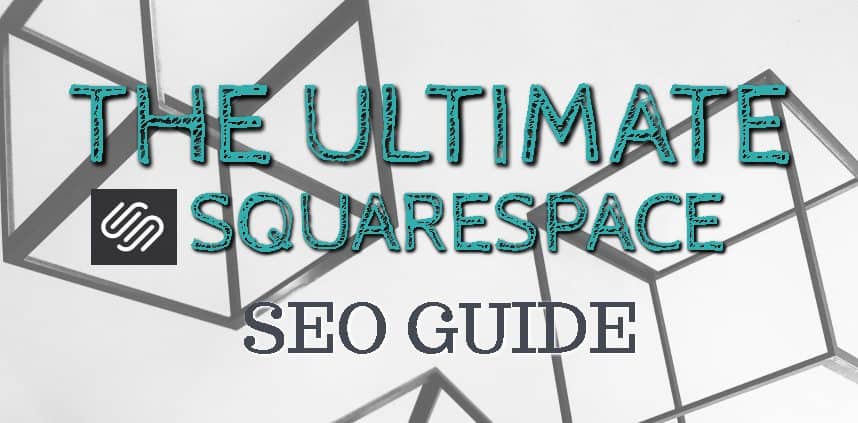Squarespace SEO: How To Optimize Your Website Like an Expert
Looking for SEO for Squarespace help? You came to the right place.
Squarespace is fast becoming one of the most popular website platforms. It is attractive, accessible, and flexible.
This post will explain everything for optimizing Squarespace for search. Maximize the potential of this marketing tool, and you will see real improvements in ranking.
It does, however, present a few challenges in regards to SEO.
Prepare to discover why Squarespace can be a viable platform for online marketers with a few tweaks.
Below, you’ll find the best tips for Squarespace search engine optimization.
Start By Adding SSL to your Squarespace site
Today, evidence shows SSL certificates are a significant ranking factor.
Initially, Google described SSL certificates as a ‘lightweight signal.’ The good news?
Securing your site on Squarespace is easy and straightforward. Squarespace provides site owners with an SSL certificate for free!
Secure Sockets Layer is a standard web security tool. SSL establishes an encrypted link between the user and the site. This encryption stops potential third-party viewers from reading data exchanged both ways. e.
ites without SSL are losing rankings. Reports state 82 percent of users will leave if a site is not secure.
Customers who are just starting to build their Squarespace site must take this step.
Using Https with an SSL certificate, you can secure the information on your site, encrypting all transferred information. Google will make your site secure with this tech.
Squarespace makes it easy to incorporate SSL.
It includes the security certificates for free to all customers.
In the “Security & SSL” panel on the homepage, you simply have to choose a preference under “Security Preference.”
1. Click Settings :
2. Click Security & SSL:
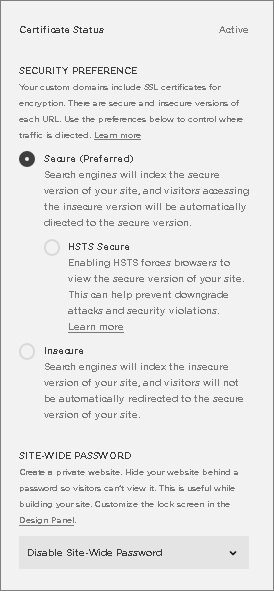
It can take 72 hours to update.
When it’s finished, your site is immediately more Google friendly.
Changing your SSL settings does cause your URL to change.
Every page turns from “HTTP” to “https.”
This isn’t a major issue, but it does require a small workaround.
All old links to your “HTTP” site will redirect to the “https” version. Google reads the URLs you provide. Particularly, whether or not you use redirects.
Redirects are, in general, not Google-friendly. In the advanced settings of your site, turn on 301 redirects.
Submit your sitemap to Google
Squarespace automatically generates a sitemap.
What is a sitemap?
Search engine crawlers come to your site looking for information on each page. With a sitemap, crawlers can find all the web pages in one place.
All you have to do is connect it to Google. Sign up for a Google Analytics account if you don’t already have one. Get your tracking ID
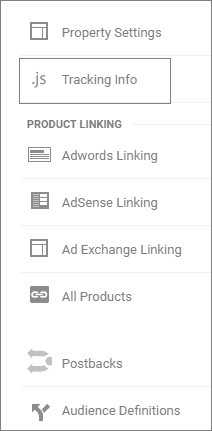
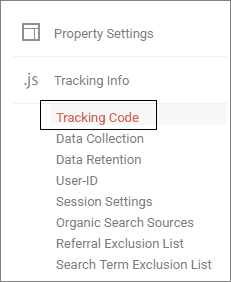
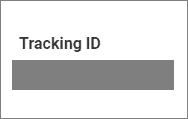
Then enter it in the “External services” section of the Advanced Settings on Squarespace.
1. Click Settings: 
2. Click Advanced:

3. Click External services:
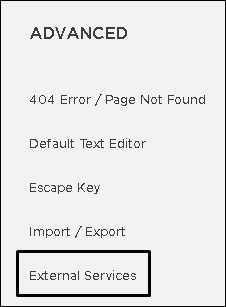
Add your site to the search console on Google then use Google Analytics to verify the site.
You can find it on the “alternate methods” tab in the Search Console. For Bing Webmaster Tools, the process is much the same.
This makes it more efficient for Google’s “crawlers” to investigate the site. In return, this helps your website rank better.
Improve website speed
Your site should not take more than a few seconds load.
Anything more than this is too slow and will impact SEO.
Use a free Google SEO tool like Pagespeed Insights to pinpoint the issues on your site pages causing slow load times.
Fast-loading pages are given more weight by Google than slow-loading pages.
Squarespace is limited in how it influences page load speeds.
That does not mean that it has no tools to increase search engine visibility. Their default setup is not terrible.
But you can take extra steps to improve your sites speed.
Certain assets can slow a page’s load time down significantly.
Using image compression tools can help you reduce the data size of any images on the site. This helps them load much more quickly.
External scripts, plugins, and custom code can slow the site, too. Try to use less of these in your site design.
Finally, use your “Blogging” settings to turn on Accelerated Mobile Web Pages.
1. Click Blogging: 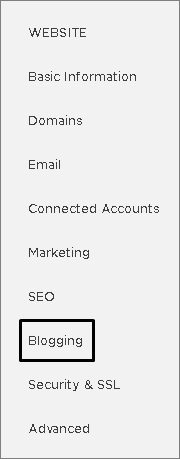
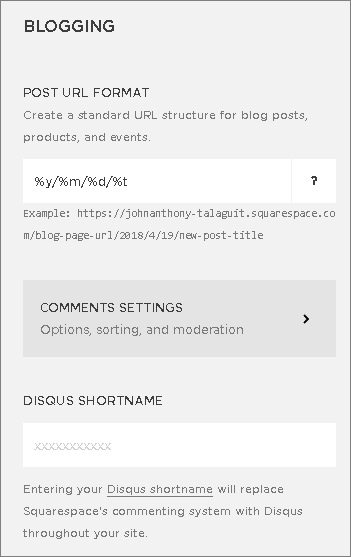
Squarespace is already highly mobile responsive. Turning this on helps the site load even faster on mobile devices.
Once the site is loading much quicker, Google will notice. It can increase the trust rating Google uses to rank sites. In turn, this could mean your website climbs in the rankings.
Optimizing Squarespace title tag & meta descriptions
Squarespace meta and title tags are significant. They are the first thing that search engines look at when determining a site’s relevance to a search.
Just as your site’s title tells users what the website is about, it signals Google, too.
When you are writing a site’s title, you may be tempted to keep it simple, using only a brand name. Your brand name might not tell users what the page is about.
Adding a Title to a page in Squarespace is simple.
Visit the Home Menu and then click on Design.
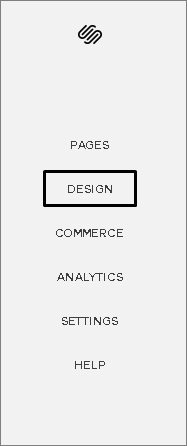
Here you will find Logo & Title. 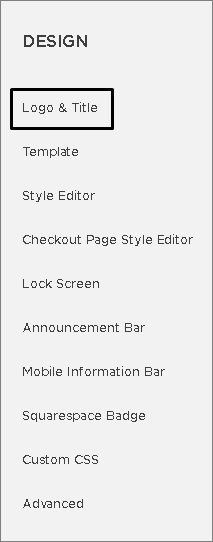
Remember, your title should be more than just the name of your business or the page. You have to add more relevant information and use the keywords people online are searching for. The key here is to add info in a way which is both attractive and logical.
The title tag is the first piece of info users will see searching for a site. Input keywords relevant to your site first and then the website or company name.
For instance, let’s say your brand’s name is “Aquapure” and your site advertises plumbing services.
A title that displays all those details is much better. For example “Plumbing Services & Repairs in Phoenix, AZ by Aquapure ” provides more information. Customize the title tag of every page on the site to better reflect the content on the specific page.
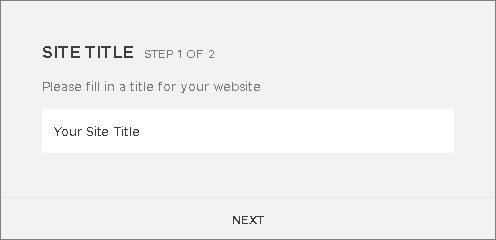
After the title, think about the meta description. The meta description is the text displayed in the SERPs under your title.
It is the second critical piece of information users see in search results.
Although it is not a direct ranking signal, it can impact your click-thru-rates in the Serp’s.
If you don’t fill this in Google will auto-generate a site description.
You want a fully customized keyword-rich description.
Meta descriptions need to be under 260 characters. Anything longer may be cut off.
Since customers see the meta description, this should be written naturally, not spammy.
You can add a meta description to ‘settings’ and ‘seo.’
Squarespace calls it “site description” while most know it as meta descriptions.
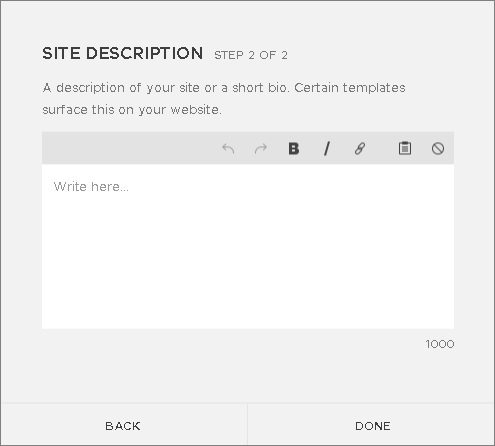
Make Your Images SEO Friendly
Make sure you optimize the size of the site images. This will avoid slow page loading.
Tools like Free Image Optimizer can help you quickly resize your images. Avoid using high-resolution files. Keep image file sizes under 100k
File names are also important.
Users may be searching for an image of your logo or you – the site owner. Using keywords in your file name, you can make sure these images are easy to find.
Add Alt Text To Your Images
Make sure that you also add alt text to your images.
Adding alt text for images will depend on the layout you are using.
For the Inline layout, caption text automatically becomes alt text for images. To add alt text in this layout and not display caption, select ‘Do Not Display Caption’ in image settings.
On all other layouts, the captions are not used for alt text. To change this, switch to the Inline Layout in the Design tab. Set it to Caption Below. Add your alt text and then switch back to the other layout.
While Squarespace does not let users add title descriptions, captions work well.
Captions can be used to describe images as well as increasing keyword usage on your page. Unlike image alt tags, captions appear beneath your image on site.
Edit your images by hovering over them. In the “Design” tab, click “Inline.”
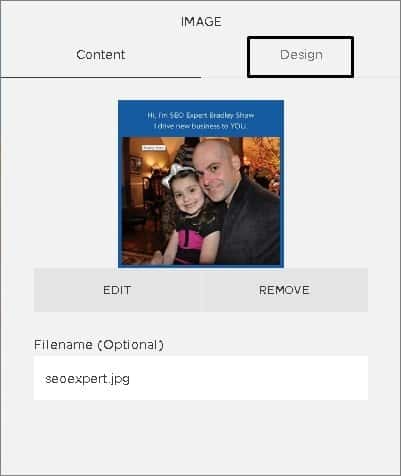
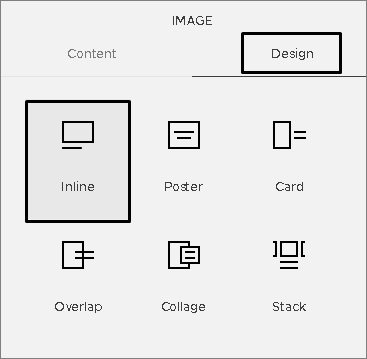
This is where you can add your caption. You can choose caption display or set the option to “Do not display.”
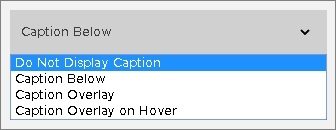
Optimize Your Squarespace URLs
URL formatting is important.
The more clear and concise your URL is, the better.
The slug is the term for all the text that follows the “/” in each page’s URL.
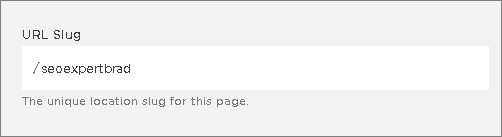
Squarespace automatically creates URL slugs.
Slugs are generated from the title.
If the page has a long title, this means a longer slug, which isn’t necessarily good.
You want to ensure that slugs are short and concise while still describing what the page is about. You want to take a closer look to ensure that individual pages don’t include unnecessary text in the slug.
Change the URL format so that future pages contain only “%t.” This represents the title of the page while the others, like “%y%m%d” represent the date.
Keep slugs keyword relevant where possible. If the keyword is two words, ensure that punctuation is included in the slug. Hyphens work best for URL punctuation. You should consider the slugs you are using in your URLs. What are slugs?
The slugs are the end of the URLs. For instance, you might have something like this: https://www.comicbook.com/blogpost534643e56.
Instead, you should use something like this: https//www.comicbook.com/cool-marvel-characters. You can see the difference between the two immediately. In the first instance, the slug is generic and holds no detail. In the second, the slug contains a keyphrase user will search for.
For the best results, keep them simple. URLs should be short and keyword rich. Clean URLs should be accessible for both search engines and users to read.
Fill Your Site With High Quality Content
You have heard it before: content is king. Well-written content is key to search engine optimization. Write content that genuinely reflects the title, meta description, and purpose of the site.
Ensure the content has value to the reader, too. This value can be educational, informative, or even entertaining. Websites that genuinely interest readers perform better on Google.
Content is King – this term has been floating around since 2000. Today, the term it is more relevant than ever. Content is one of the most critical aspects of online marketing.
Keep your content keyword topical. First, decide the keywords you want to target.
Long tail keywords are more natural to rank with, so this is what you should aim for to start.
Use Google and input your main keyword. Google will add long tail keywords as suggestions that other people have searched for.
Now, you can build content around this keyword on your site like a blog post. Comprehensive long-form content tends to rank higher.
Use Squarespace analytics to see how people are finding your website.
1. Click Analytics:

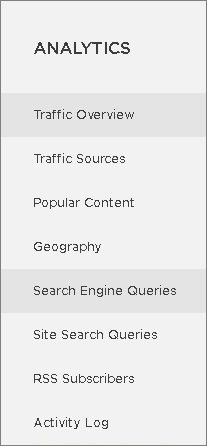
Keyword stuffing is blackhat SEO and will earn you a Google penalty. Instead, you need to focus on building useful quality content.
In-depth content which gives users helpful information is a fantastic way to create authority with Google. Valuable content will garner links over time as others share it. A link from a significant trustworthy site can boost your rankings significantly.
On Page Search Engine Optimization For SquareSpace
Internal links are more straightforward and will impact SEO.
By linking internally, you can make your site more user-friendly and straightforward to navigate. This will help customers find products, services or information on your site faster. Linking internally will give more context to your content as well which is always beneficial. Each page should contain internal links.
Add links naturally and make sure a link adds to the user experience.
Headings
Headings are important. Use the H1, H2, and H3 formatting tools.
Apply headings to text. Formatted headings are a string SEO ranking factor
Don’t Forget Link Building
Backlinks are one of the most effective ways to build your ranking. You can get backlinks to your Squarespace site by providing excellent, shareable content others see as useful.
Look for guest post opportunities.
Guest posts are a brilliant way to get more interest for your site and link back from another website. Link building is challenging work.
Search for broken links on resource sites.
To do this, use Google and search for “Main Keyword” + “resource page.” This will provide you with some resource pages related to your target keyword.
Use the Check My Links Google extension to look for invalid links on resource pages. These will be highlighted in red. Once you find one, contact the site owner, offering a link to your site as a replacement. You will get enthusiastic responses if you do this.
Rank Like An Expert With These Squarespace SEO TIPS
SEO on Squarespace can be tricky if you are used to working with a different CMS. But it’s not impossible using these expert tips.
If you are struggling to rank, start with the advice above. With these tactics, you will see a difference in your site ranking and number of daily visitors.