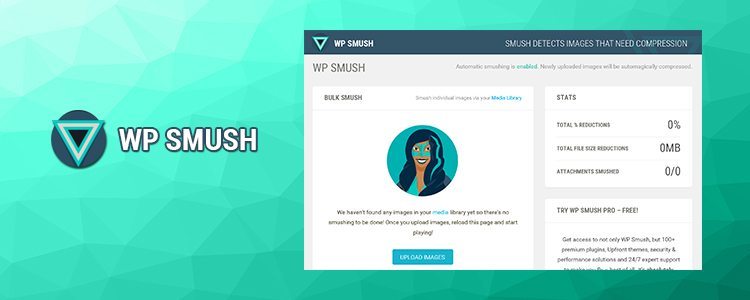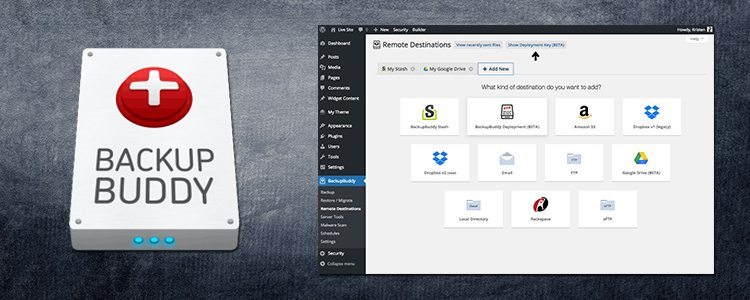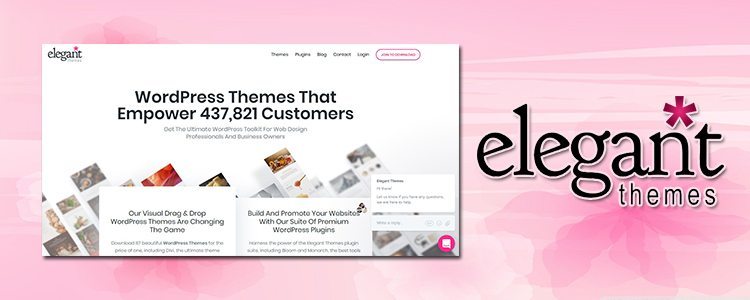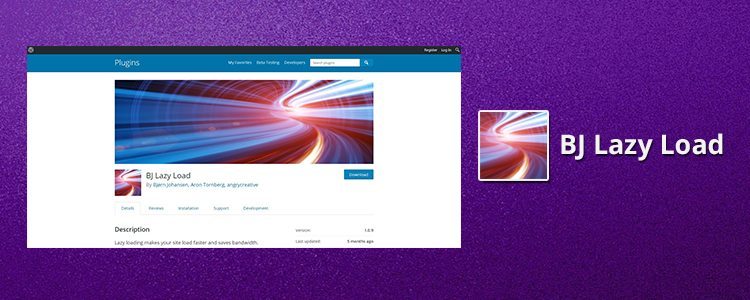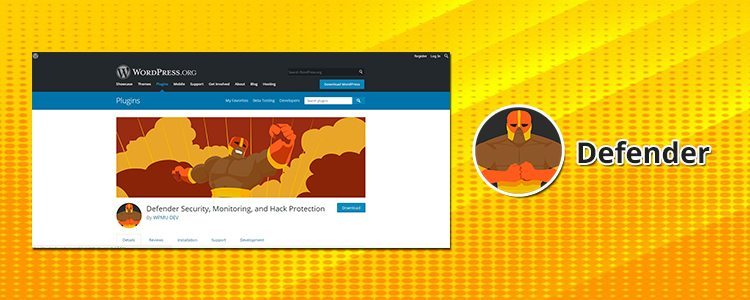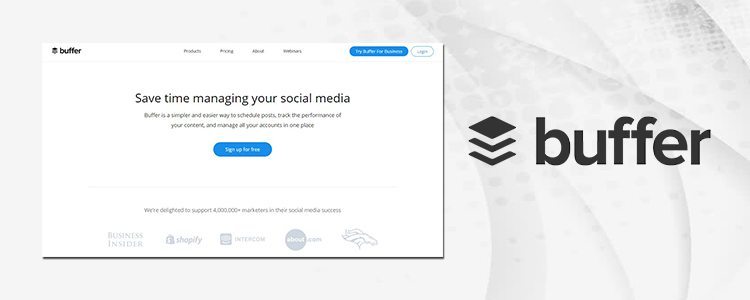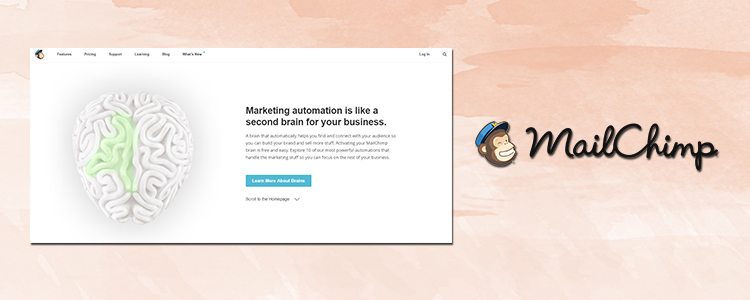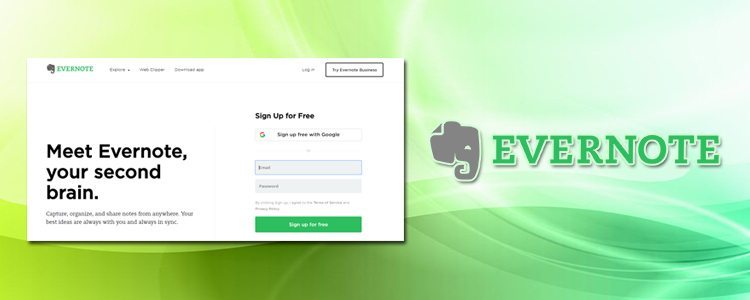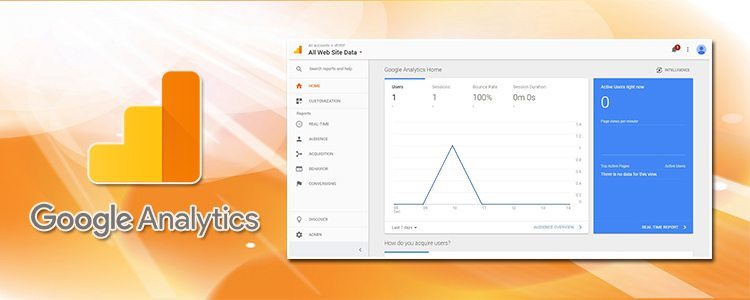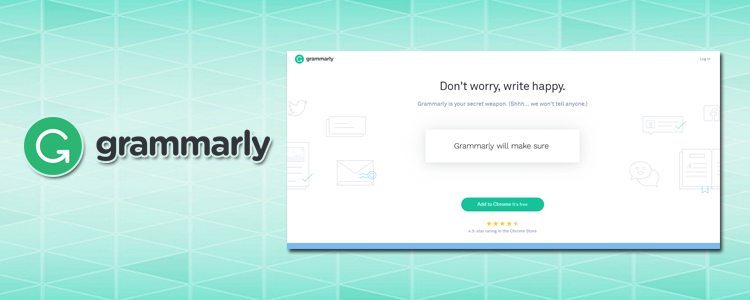51 Best Tools for Bloggers To Get More Blog Traffic
When you read over my best blogging tools for 2019 list, you are likely to be impressed by how evolved the web’s available resources have become.
The vast amount of helpful plugins, applications, and software for bloggers is truly mind-numbing.
no matter how new or small, be competitive in their field and achieve improved organic SEO results.
The best blogging tools are the once which help you achieve a diversity of tasks, including the organization of content, improved curation of content, better analytics, and even “the bestest” grammar (you see what I did there?).
A fluid workflow combined alongside modern, intelligent software is at the foundation of improved SEO and increased revenue.
Blogging goes far beyond merely creating compelling and engaging content.
Using tools that help you understand your readers through deep metrics can set you above the competition.
When you understand who is reading your blog articles and what they enjoy, you can adapt your content marketing strategy to accommodate.
The utilization of well-built, mobile-capable, blogging themes and their plugins can make or break a blog’s success.
Tthe more in command of your content marketing goals you will see improvements to your websites SEO rankings.
Image Compression and Optimization Tools
WP Smush
WP Smush is a widely used plugin for image optimization. It is known as the easiest and fastest image compression tool for images on your blogs and websites.
Features
- Compress any Images – It allows you to compress any image you want, which includes the ones you have uploaded and the ones stored in your image library on your device.
- Lossless Compression – With the help of this tool you can achieve lossless compression, which means the images will retain their original data.
- Bulk Compressions – Can compress one or more than one images at a time.
- Auto-Smushing – This feature allows you to automatically smush your images when you upload them.
Cost
Free and paid versions. The free version offers only limited features; you will have to upgrade to WP Smush Pro version for complete features, which starts from $19 per month. You can also get WP Smush Pro Plus at $99 per month.
Pros
- It is quite easy to use.
- The free version allows limited compression.
- With the paid version you can compress images as heavy as 32 MB.
- It offers auto-compression.
Cons
- You only get limited features with the free version.
- The free version has an image size limitation of 1 MB.
- Paid versions are expensive.
Imagify
Imagify is an image optimizer that has been designed to help bloggers compress photos so that their website will load faster. You can compress images without compromising their quality.
Features
- Freedom to Optimize – You can use your CMS or the official online app to compress images automatically; it gives you the freedom to work from anywhere.
- Multiple Compression Levels – It offers three different levels of compression including Normal, Aggressive and Ultra. This gives you more freedom to choose the compression level that suits your needs.
- Cloud Storage – Save your optimized images in its cloud for a period of about 24 hours.
Cost
Five different pricing plans all of which have free trials.
- Lite: at $4.99 per month you get 1GB, about 10,000 images
- Basic: at $8.99 per month you get 2 GB data, about 20,000 images
- Standard: at $19.99 per month you get 5 GB data, about 50,000 images
- Plus: at $39.99 per month you get 15 GB data, about 150,000 images
- Enterprise: at $69.99 per month you get 50 GB data, about 500,000 images
Pros
- Works for all images formats
- The plugin is easy to use
- Lite version is affordable
- Cloud technology
- You get additional data in GBs in every payment plan
Cons
- Number of images for the Lite version is quite limited
- Additional data costs extra
- You need more expansive payment plans to have the freedom to compress large images
- Free version has an image size limit of 2MB
Blog Backup Utility Tools
WPBackItUP
WPBackItUP is a backup plugin that protects you from loss of essential website data and content, which could be due to hacking, power outage, server crashes or other issues. The backup is stored on your dashboard, which can be easily downloaded whenever needed.
Features
- Complete Backup – From plugins to themes, WPBackItUP backs up your entire websites, no matter what the size.
- Compressed Backup – The plugin backs up your site in compressed form, so it does not take too much space on your computer.
- Customized Backup – If you do not want the entire website to be saved and stored, you can specify the files or items you need to have backed up.
- Scheduled Backups – You can set a backup schedule, and the plugin will run backups automatically.
- Reminders – Backup reminders are available, so you do not forget to save your progress.
Cost
Three different licenses, all of which expire after a year of purchase:
- Personal: costs $79 and can be used for one website only
- Professional: costs $99 and can be used for 5 websites
- Premium: costs $199 and can be used for 20 websites
Pros
- You get unlimited backups with WPBackItUP.
- The plugin works for websites of all sizes.
- It offers backup downloads and imports.
- WPBackItUP is compatible with different languages.
Cons
- The licenses are expensive.
- The Personal license only works for one website.
- The free version may not work too well for large-sized websites.
- Backups are stored on your dashboard only; there are no other cloud storage partnerships.
BackupBuddy
BackupBuddy is a widely used WordPress plugin for content backup. It allows users to schedule their backup at their own discretion.
Features
- Off-site backup – this feature saves your content in a safe off-site location such as Google Drive, Dropbox or other similar cloud locations.
- Full website backup – this feature can save your entire website, which includes themes, pages, directories, and settings, etc.
- Import Buddy – with this feature you can import or restore your WordPress sites.
- Email Notifications – you can set up notifications for backup starting and completion.
Cost
Four payment plans:
- Blogger: at $80 per year you can backup any two of your websites and get one year of updates s
- Freelancer: $100 per year you can back up ten websites and get one year of updates
- Developer: $150 per year you can unlimited backup websites and get 1 year of updates
- Gold: $297 per year you can backup unlimited sites and get unlimited updates
Pros
- Blogger payment plan is quite affordable
- Easy to use
- No monthly fee
- BackupBuddy has a reliable company behind it
Cons
- Apart from the Blogger payment plan, other plans could be expensive for recreational writers.
- Blogger version offers backup for only two websites, which may be not enough for a blogger who manages more than two websites.
Drag and Drop Website Builder For Blogs
Elegant Themes
A wide range of blog themes for all types of blogs is offered on Elegant Themes. Featured themes are simple to use, which makes it ideal for new bloggers.
Features
- Express your style – Customized websites can be created by just using the theme, which means no coding is required.
- Easy blogging – Blogging plugins can also be found using the platform.
- Adjustable layouts – Design elements of the theme can be removed or changed.
- Integration – Social media and analytical tools can be integrated using coding
- Search Engine Optimization – Keywords, meta tags, meta description, and titles can be managed for better results.
Cost
Three different pricing plans:
- Personal: at $69 per year, limited features
- Developer: at $89 per year advanced features
- Lifetime Access: at $249 (one-time purchase) lifetime access to all functions
Pros
- Themes can be customized
- Most of the themes can be loaded easily
- Additional plugins are offered
Cons
- Limited features offered by Personal and Developer packages
- There are not enough plugins available.
Beaver Builder
Beaver Builder is a widely used content building tool for those who do not understand coding and web development.
It offers drag and drop options to build and edit page layouts and posts on WordPress.
Features
- Front-end Page Editing – you can edit the page directly without referring to its coding. You can view the page as your viewer would while you are editing it.
- Layouts with Columns – it allows you to create column-based pages that you otherwise cannot achieve on WordPress themes.
- Template Library – the tool has a template library that offers more than 30 pre-designed page layouts.
- Modules – with the help of modules you can edit the specific details of your page, making it easier and faster to build pages. You can switch between different modules.
Cost
- Standard: at $99 you get limited features.
- Pro: at $199 you can get additional features.
- Agency: at $399 you get access to all the features and offers.
Pros
- Has easy drag and drop tools for building pages.
- It offers beautifully designed custom layouts.
- The tool is excellent for those who do not know back-end coding.
- Page layouts are compatible with mobile devices.
Cons
- All three packages are expensive.
- There is no free version.
- Page design options may be limited; for advance page building you may have to contact a professional.
The Best SEO Blogging Tools
Premium SEO Pack
Premium SEO Pack helps bloggers improve their website’s or blog’s SEO value. It will allow you to customize your blogs for both search engines and social media platforms.
Features
- Page Speed – this analytical feature calculates how long your website makes your reader wait before it is fully loaded; As we all know Google is focused on page speed, especially time to first byte.
- SERP Tracking – this feature allows you to track pages and keywords to get better rankings; a good SERP position ensures your page or website is found easily on search engines.
- Google Analytics – you can use this feature to get live stats to monitor the performance of your website or blog.
- Minify Javascript and CSS – you can compress the codes of your pages to the minimum size without any loss of information; this feature will improve your blog or website’s speed and SEO ranking.
- Link Redirect – if you want to change your website’s domain; this feature allows you to redirect your reader and search engines to the new URL.
Cost
- Lite Version: it is available for free and offers limited features.
- Regular License: available for $44 and offers additional features.
- Extended License: available for $400 and offers all features and modules.
Pros
- Regular license is quite useful and affordable.
- It offers Google Analytics.
- Offers a free version, which works well for non-professional bloggers and website owners.
- The plugin is quite easy to use.
Cons
- Extended license is simply too expensive.
- Lite license offers limited features and is not suitable for large-sized websites or blogs.
SEMRush
SEMRush is a competitor analysis tool for business/website owners, which means, it helps you stay on top of your competition. The plugin allows you to not only search your competitors’ keywords but also track their ranking.
Features
- Backlink Monitoring – SEMRush has tools that will help you get backlinks from your own website and analyze the impact your existing backlinks have on your SEO strategy. It tells you about follow and no-follow links separately.
- Keyword Analysis – this feature helps you find the most suitable keywords for your audience.
- Search Engine Listing – the feature helps you manage your website listings on all the major search engines.
- Brand Alerts – you get alerts every time your brand or product gets a mention anywhere on the internet.
- Site Audit – you can get a complete analysis of your website’s traffic.
Cost
- Pro: at $99.95 per month you get 10,000 results report
- Guru: at $199.95 per month you get 30,000 results
- Business: at $399.95 per month you get 50,000 results
Pros
- It helps you build relevant content that fares well against competitors.
- It helps you find the right keywords for your audience.
- The central dashboard is very clean and easy to understand.
- It breaks down the research data in detail, which makes it easier for you to respond.
- It has a considerable keyword database.
Cons
- All three pricing plans are expensive especially for freelancers and personal use.
Blog Speed Optimization Tools
BJ Lazy Load
BJ Lazy Load is a great plugin for websites and blogs that take time to load because of too many images.
If the user chooses not to scroll down the page, the photos on the lower part of the page are not loaded, which also improves the bandwidth of the server.
Features
- Threshold – this feature allows you to predefine the point at which images would start to load.
- IFrame Loader – this setting helps to load IFrame, which is very useful for websites that run advertisements that use IFrames for loading.
- Apply to Thumbnails and Content Setting – by choosing this setting, you can apply lazy loader to both your thumbnails and images present within the content and optimize them for loading.
- Image Selection for Lazy Loading – you can define the images on a page which you do not want to lazy load whereas the rest of the photos will continue to work with lazy loader.
Cost
Can be downloaded for free.
Pros
- It can be downloaded for free.
- It allows you to select images for lazy loading and leave the rest.
- It can be applied to different parts of the content.
- Compatible with devices that offer retina support.
Cons
- The plugin may not be that effective for media that is not from BJ library.
WP Rocket
WP Rocket is one of the most widely used WordPress caching plugins.
It enables faster loading of your website or blog. This is very important for improving user engagement and user experience.
Features
- Customizable Expiry Intervals – Customize the lifespan of your cache by setting up an expiration interval. This is an excellent feature for dynamic websites that need to recycle cache in less than 24 hours.
- Automatic Refreshing – whenever you add new content to your blog or website, the plugin will automatically refresh the cache.
- Selective Caching – Select the pages that you do not want to be recycled; this gives you more control over the process of caching.
- Database Optimization – Improve your blog or website’s performance you can use WP Rocket to schedule regular database cleaning.
Cost
30 days money-back guarantee
- Personal plan for $39 and 1 site.
- Business plan for $99 and 3 sites.
- Pro plan for $199 offers unlimited sites.
Pros
- Caching technology used by WP Rocket is quite fast.
- It has easy installation and setup.
- Personal plan is affordable.
- It has a user-friendly interface.
- Offers more features than its major competitors.
Cons
- A free version is not available.
Appointment Scheduling and Booking
BirchPress
BirchPress is a plugin for blogs or businesses that offer online bookings and appointments. It is great for expanding your business and making the reservation process more efficient.
Features
- Online Payment – Accepts payments online through both PayPal and credit cards.
- Booking Forms – you can embed a customized booking form using a shortcode.
- Calendar Integration – Integrates with iPhone and Android calendars. Easily export or import your bookings and appointments.
- Email Notifications – Email alerts when a booking is made or updated online.
Cost
- Personal package $99
- Business package $199
- Business+ package $249
Pros
- Very user-friendly interface, which makes it easy to understand.
- Easily integrated with WooCommerce and PayPal.
- It allows staff management.
- You can update your purchased pricing plan anytime.
- The scheduler and the website keep working even after the license expires.
- The official website offers a one-month money-back guarantee.
Cons
- Price of all three pricing plans is on the higher side.
- Setup could be time-consuming.
- It may not be enough for large-scale businesses.
Misc. Blog Design Plugins
Soliloquy
Soliloquy is a plugin that allows you to add responsive sliders to your web pages or blog posts.
This tool is used to improve the aesthetics and improve user experience and load time of your website.
Features
- Speed – this is one of the best features of Soliloquy sliders; they take minimum time to load.
- Schedule – you can schedule the time at which the sliders will appear on the page.
- Instagram Integration – this feature allows you to load images directly from your Instagram and add to the slider.
- Import and Export – you can import and export your Soliloquy sliders.
- Filters – this feature offers more than 25 filters, which can be applied to your slider images.
Cost
- Personal: $19
- Multi: $49
- Developer: $99
- Master: $249
Pros
- Easy to use drag and drop interface.
- Offers many useful add-ons.
- Sliders made by Soliloquy are compatible with mobile devices.
- You can add images from social media to the slider.
- Image protection.
Cons
- The personnel package offers insufficient use.
Envira Gallery
Envira Gallery is a very popular plugin for creating a responsive image and video galleries for your WordPress sites.
Features
- Drag and Drop Builder – you can use a simple drag and drop builder to upload and organize images and videos.
- Templates – you can either use the plugin’s default templates or create one yourself for your gallery.
- Albums – you can organize your images into albums for easy sorting and access.
- Watermarking – it gives you the option to watermark your images so you can protect them from theft.
- Slideshow – you can make a slideshow that can have both auto and manual controls.
- Sharing – this feature allows you to share your videos and images with different social media platforms.
- WooCommerce Integration – by integrating WooCommerce you can sell your original photos.
Cost
Four pricing plans and a lite version free of cost;
- Bronze: $19; available for just 1 website and offers limited add-ons
- Silver: $49; available for 3 websites
- Gold: $99; available for unlimited websites with advance add-ons
- Platinum: $249; available for unlimited websites
Pros
- Bronze package is affordable.
- All galleries are compatible with mobile devices.
- Offers a wide variety of add-ons.
- It offers easy sharing or images and videos.
Cons
- More useful add-ons are available with costlier price plans.
- The Bronze package can be used with only one website.
WPForms
This plugin makes it easier for the users to add contact forms to their website or blogs. WPForms helps you create practical forms that enhance the user experience for your readers and protect you from spammers.
Features
- Drag and Drop Builder – you can use a drag and drop builder to create your forms; it makes the process easy and fast.
- Pre-designed Templates – WPForms offers different pre-designed templates that will help you create relevant forms.
- Entry Management – this feature allows you to view all your leads in one location.
- Instant Notifications – the plugin gives you immediate notifications so you can contact your leads without wasting any time.
- Easier Payments – the forms also allow you to get payments from your readers.
- Honeypot Fields – it helps you separate spam bots from real human users.
Cost
Four different pricing plans;
- Basic: $39 per year and offers limited functions
- Plus: $99 per year
- Pro: $199 per year and offers additional features and third-party integrations
- Agency: $499 per year and offers everything
Pros
- Forms made using the plugin are compatible with mobile devices.
- It offers default templates, which saves time.
- It is easy to understand and use.
Cons
- The free version offers very limited use.
Blog Design and Layout Customization
CSS Hero
CSS Hero is a plugin that helps you customize the design of your blog or website by allowing you to edit CSS of any theme without having to write any code.
It is handy for bloggers who do not understand programming or coding.
Features
- Multiple Device Previews – this feature lets you preview your website or blog on various screen sizes and devices. You can also review the changes in real-time.
- Undo – you can undo any change you make using CSS Hero.
- Changes History – the tool saves all the changes you make, and you can sort through the history to select the change you want to implement.
- Intelligent Color Selection – the colors you use get stored so you can select them whenever you need.
- Export Feature – you can export your custom code to other platforms.
Cost
- Starter: $29 per year
- Personal: $59 per year
- Pro: $199 per year
Pros
- All three packages are quite affordable.
- It makes designing of websites quite fast.
- You can see the work you do in real-time.
- You can also get add-ons that allow you to make a website from scratch.
Cons
- It is not compatible with all WP themes.
- You get only limited features with the Starter package.
- You have to purchase personal or pro packages for a few essential add-ons.
Quick and Easy FAQs
Quick and Easy FAQs is a plugin for bloggers who offer a service or product and want to provide users faqs without feeling the need to contact the customer support.
The plugin helps you create a user-friendly FAQs section for your website, which are added as custom posts and then displayed as shortcodes.
Overall one of the best totally free blogging tools.
Features
- FAQs List – this feature allows you to list your FAQs in titles, clicking on which will show the answer.
- Customizable Outlook – you can use the tool to change the outlook and colors of your FAQs section.
- Language Compatible – the tool provides support for Right-to-Left languages.
- Translation Ready – it provides the features that are used for different translation plugins, which makes it possible for the user to translate the page.
- Custom CSS – this allows you to change the default styles.
Cost
Can be downloaded for free.
Pros
- It can be downloaded at no cost.
- It is quite easy to use.
- It allows users to create customized styles.
- It offers more than one listing styles.
- Default styles are quite good.
Cons
- Custom listings have limited functionality.
- It does not offer much flexibility in terms font size.
Blog Social Media Sharing Options
Sharebang
Sharebang is the best way to stay on top of all your social media platforms and use it to get maximum traffic to your blog/website. The tool supports web and mobile versions of more than 42 platforms.
Features
- Button themes – this feature allows you to pick the design of your button from the default list. This helps the blogger work with aesthetics of the page.
- Views Counter – this feature counts the number of views your page, product, articles or other similar content gets. It also shows the viewer/reader that your product, service or page is trending, which can help create interest.
- Built-in Analytics – you can get complete details about your followers, subscribers, shares and other similar statistics.
- Mail List Builder – this feature integrates Mailchimp and helps you build your lists.
Cost
- Regular License: $12
- Extended License: $95
Pros
- It has a fast and simple setup process
- All buttons are fully customized for mobile devices
- Regular license is affordable
- It is easy to use
- It supports mobile apps such as Whatsapp
Cons
- Extended license is quite expensive
Analytics
MonsterInsights
MonsterInsights is an excellent Google analytical tool, which helps you to see how viewers arrive at your website and how they review or use it.
Features
- Ad clicks – this feature allows you to count the number of clicks your banner ads get.
- Facebook Article Tracking – you can use this to track the most trending articles on Facebook. It can also show you the most favored article format and the content that does not grab your target audience’s attention.
- Universal Tracking – you can analyze individual data without having to worry about stats inflammation, which happens when a single user uses multiple devices to access your site.
- Referral Tracking – you can use the track referral feature to see how your user reaches your website; you can check if they saw your site through a search engine result, a paid advertisement or on social media.
- E-commerce Tracking – if your blog is an online marketplace, you can use this feature to keep track of sales.
Cost
Three payment plans;
- Basic: $39
- Plus: $99
- Pro: you can get access to all MonsterInsights functions at $199
Pros
- Setup is quite easy and fast
- The plugin is owned by Google, which makes it compatible with other Google services
- It helps you to create relevant content
- The official website offers a detailed overview of its offerings
- The official website provides a money-back guarantee
Cons
- MonsterInsights’ price is on the higher side
- Basic and Plus versions provide limited functionality
Security, Monitoring, and Hacking Protection
Defender
Defender is a fairly popular security plugin, which enhances your WordPress site’s overall security. The plugin constantly works to detect any malevolent code in your site and sends you alerts upon detection. Defender protects your site from hacking.
Features
- File Scans – you can ask Defender to do regular scans of your site and look for any corrupt files or weaknesses. You can also set up automated scans.
- Anti-hacking – this feature constantly works to identify and fix weaknesses that can expose your site to hackers.
- Google 2-Step Verification – 2-step verification improves your password protection and makes your account safer.
- Email Notifications – you can set up email alerts so you can get email notifications whenever the plugin detects any changes or attacks.
- IP Lockout – Defender allows you to block any suspicious or unwanted IP.
Cost
Offer a free 30-day trial period after which you have to pay $49 per month.
Pros
- You can turn on auto scans, which will allow the plugin to regularly scan your site.
- You get a free 30-day trial period.
- It is simple and easy to use.
Cons
- Could be quite expensive for recreational and non-profession bloggers.
- Does not have all the features you need for complete protection; you may have to pair it up with other security software.
Sucuri
Sucuri is a widely used security plugin that protects your website and blogs from hackers, virus, and malware. It also protects your websites from getting blacklisted. You can use the plugin’s tools to monitor your website for any threats.
Features
- File Protection – this feature automatically spots any changes made to your files.
- Threat Detection – it detects any threats to your website, notifies you immediately and works to deal with them.
- Security Strengthening – it strengthens security by eliminating weaknesses.
- Blacklist Protection – this feature makes sure that your website or blog does not feature on any blacklist engines.
- Site Speed – the plugin has tools that help your website become faster so that all the security measures taken by the plugin do not slow your website down and ruin the user experience.
- Backups – this feature makes backups and offers disaster recovery.
Cost
Two pricing plans;
- Sucuri Firewall: it starts from $9.99 and goes up to $69.93 per month; the plan can be used for just 1 website.
- Sucuri Platform: it starts from $199.99 and goes up to $499.99 per year; the plan can be used for just 1 website.
Pros
- Payment plans are quite flexible.
- The plugin is owned by a renowned and reliable company.
- The plugin is easy to use.
- It not only detects threats but also removes them without costing extra.
Cons
- You cannot use one license for multiple websites.
- It does not offer any free plans.
- Their pricing plans are on the higher side, which means for more services you will have to pay more.
WP Content Crawler
WP Content Crawler allows you to gather data from any website.
This plugin is handy for keeping track of your competitor’s. It can also pull information from all your favorite websites to view on your personal webpage. It uses CSS selectors.
Features
- Automatic Crawling – you can use the option of scheduling, and the content will be gathered automatically.
- Automatic Translation – this feature uses Google or Microsoft’s translators to translate the posts you gather automatically.
- Save Everything – the tool saves every element of the content, which includes meta descriptions, tags, images, keywords and post images, etc.
- Proxy – this feature allows you to get content from websites that deny access to your IP address.
Cost
WordPress offers two different WP Content Crawler licenses;
- Regular License $24
- Extended License $120
Pros
- Saves posts automatically
- You can add an unlimited number of websites
- It checks for new posts automatically
- It offers a video tutorial to understand the working of CSS selectors and the plugin
- It is powered by WordPress
Cons
- WordPress’ extended license is expensive
- You may have to spend a little time to understand how CSS selectors work
Social Media Management Platforms For Bloggers
Hootsuite
All your social media accounts can be accessed using a single dashboard with this handy blogging tool.
Hootsuite is handy for integrated campaigns that can be launched across all social media platforms simultaneously. You can also stay up to date with the most trending content on every social media website.
Features
- Search by location – the most trending topics in specific areas can be tracked for more targeted marketing campaigns.
- Hootlet – a web page can be shared on social media without having to exit the browser window.
- Analytical reports – social network analytical reports are sent to you on a weekly basis, which contain details such as daily clicks, top referrers, and the most trending links, etc.
- Brank tracking – your brand mentions can be tracked, which helps you find the demographics of your target audience.
Cost
Four types of pricing plans are offered each of which has a 30-day trial period;
- Business: $499 per month
- Team: $99 per month
- Professional: $19 per month
- Enterprise: the Hootsuite’s customer service has to be contacted for pricing information on this plan
Pros
- Social media management is made easy
- A well organized and easy to use interface
- User engagement with your social media content can be monitored
- Mobile apps compatible with all operating systems
- Professional version is very affordable
Cons
- The business plan is costly
- In-app purchases
- Free version does not offer analytical features
Buffer
Buffer is a great application for blog or website owners who use multiple social media accounts.
Buffer allows you to connect all your accounts and share scheduled posts on all the platforms with just one click.
Features
- Scheduling – you can schedule your posts for the entire week. You can also set a schedule for re-tweeting on Twitter.
- RSS Feeds Sharing – this feature allows you to share links and content from your RSS feeds.
- Teamwork – Buffer lets you add team members to your Buffer account; you can add a manager and contributor.
- Analytics – Buffer’s analytics feature lets you track the performance of your shared content. You can see you’re the least and the most trending posts by likes, shares, user engagement, comments and other similar statistics.
- Pablo – this feature allows you to create images for your social media posts.
Cost
Five different pricing plans each of which offers a free 14-day trial period.
- Individual: it is a free plan and allows only 1 profile per platform and limited functionality.
- Awesome: at $14 per month you can get 10 profiles per platform.
- Small: at $99 per month you can get 25 profiles per platform.
- Medium: at $199 per month you can get 50 profiles per platform.
- Large: at $399 per month you can get 150 profiles per platform.
Pros
- It speeds up your social media marketing.
- It is compatible with all major social media platforms.
- It has an extension for Chrome, which lets you access the plugin from anywhere.
- Easy-to-use layout.
Cons
- Option to add team members is available with paid plans only.
- The free plan offers only one profile per platform.
Social Bookmarking
Diigo
Diigo can be used as your browser extension to improve online reading, search results, and content organization.
It takes bookmarking to a whole new level. It allows content sharing with friends and colleagues.
Features
- Highlight online text – using this feature any part of a web page can be highlighted for easy access. When the page is shared with friends, they too can see the highlighted section.
- Bookmark – bookmarks can be customized and organized the way you like.
- Sticky notes – comments can be added to any part of the web page. This feature makes it very easy to take notes while researching a particular topic.
- Share with friends – content, including web pages and highlighted parts, can be shared with friends and colleagues.
Cost
Three plans;
- Diigo: limited features are offered with the free version
- Basic: advanced features are offered with the basic version at $20 per year
- Premium: it is available for $5 per month of $40 per year and is inclusive of all features
Pros
- It is a cloud-based tool, which means you can access your content from anywhere.
- The tool saves time in finding saved information online.
- All three packages are quite affordable
Cons
- To access the tool, an account needs to be made, which could be time-consuming.
- Limited features are offered with the free version; full features can only be accessed using Premium package, which is the most expensive of all three packages.
Pocket is an excellent tool for bloggers who continuously get distracted by off-topic articles and videos while researching their projects.
The “save it later” tool allows you to save content on your device so you can read or view it whenever you want.
Features
- Offline Content Availability – you can read or view saved content even when you are offline.
- Listen – this feature allows you to “hear” the content you saved. The tool uses your device’s technology to read your content loud.
- Search – using the search feature; you can look for any topic, article, video or profiles, etc. on the internet.
- Permanent Library – if the source website alters or deletes the content you saved, your permanent library will give you access to the copies of the original version.
- Tags – you can tag content for better organization.
Cost
Two payment plans;
- Free: limited use at no cost
- Premium: Full functionality at $4.99 per month
Pros
- Easy to use app
- Compatible with all operating systems
- Premium version is affordable
- The tool offers offline access to your saved content
- Pocket app is available for all major web browsers
- Both text and videos can be saved
Cons
- Free version is very limiting
- You have to wait for content to fully downloaded before saving; otherwise Pocket saves the incomplete version.
Bookly
Bookly is used for bookkeeping by bloggers whose blogs have been turned into small businesses.
A WordPress plugin, finances, and accounts can be monitored using the tool. Users can also get their credit cards and bank accounts linked to keeping track of online transactions, payroll, invoices, and payments, etc.
Bookly
- Search – Specific transaction data can be searched by category, account type or date.
- Taxes – Taxes can be managed through personal tax preparation, business tax preparation, and annual tax planning.
- Bookkeeping – Financial matters related to your business can be tracked.
- Payment options – Multiple payment options for your customers can be set up.
Cost
Two basic versions
- Free Version: free version is Bookly Lite that has no expiration date; it offers limited features
- Standard Version: it is available for $89 per purchase; free customer service for six months and a lifetime of plugin updates free of cost is also offered.
Pros
- With this tool accounts and finances can be organized and transactions can be tracked.
- It has a user-friendly interface
- Good customer service
- Bank accounts can be connected through a relatively simple process
- The tool is priced reasonably
- Easy integration with other platforms is offered
- Easy advertisement management is offered
- It helps save time
- Compatible with all operating systems
Cons
- Limited functionality with the free version
- Mastering the software could be time-consuming
- Installation is required, and the setup takes time
Online Marketing Content and Influencer Outreach
BuzzSumo
BuzzSumo is a tool for bloggers to stay on top of what people are searching for by giving them access to the most trending content on different social media platforms. This is critical for my digital PR link building strategy.
It is a great analytical and monitoring tool for bloggers. It assists in creating relevant content by giving you the ability to research content that performed well in the past.
Features:
- Compare domains – content of any two domains can be monitored and compared using the tool. It allows users to see the number of times the content from the websites gets shared and also examines the popularity of their content that gets shared on social media.
- Content alert – customized alerts related to specified keywords can be set up. This feature is handy for building links.
- Get analysis – content on social media can be analyzed by monitoring number of shares and other such details.
- Check the most shared content – this is the heart of this tool; with just a click the most shared and trending content can be checked.
Cost:
Subscription is required.
- $79 per month for just the pro version that allows five users and basic functions.
- $299 per month for its Agency version that allows ten users and advanced features.
- $699 per month for the Enterprise version that allows 100 users and is inclusive of all functions.
Pros:
- Stay up to date with trending content
- Create focused and targeted content
- Competitors can be tracked
Cons
- You may have to spend a little time to master the tool
- Search for trending topics is limited to the Pro subscription package
Blog Email Marketing Applications
MailChimp
MailChimp has been designed to provide you with the best email marketing. It helps the user to improve performance by collecting and tracking essential stats, developing newsletters and sending emails among other things.
Features
- Email Creation – you can create emails easily by incorporating drag and drop elements. You can also create your newsletter on an editing software of your choice and then email it using MailChimp.
- Contact Management – you can transfer or import contact lists to your account. It also allows you to categorize your lists and design for and send emails to the relevant list only.
- Automation – this feature will make your life easy by sending reminders, welcome notes and other similar emails to your customers.
- Email Templates – you can use MailChimp’s templates to design your email; these templates can be customized using the tool’s drag and drop design tools.
Cost
Offers free, monthly and annual pricing plans with multiple packages, which are based on the number of subscribers you have.
- The free plan allows you to send about 12,000 emails to 2000 subscribers every month.
- Monthly plans start from $10 and 500 subscribers and go up to $375 with 75,000 subscribers.
- Annual plans start from $120 and 500 subscribers and go up to $4,500 with 75,000 subscribers.
Pros
- With so many paid plans available you can easily choose the one that fits your budget.
- The free plan is beneficial for small businesses.
- The drag and drop design editor makes email designing extremely easy to manage.
- Mobile app for MailChimp is available for both Android and iOS
- Offers reliable analytical tracking
Cons
- Free account is only suitable for small blogs; you will have to pay to get more freedom as your business grows
- Some of the payment plans are expensive
- You may have to reload browser to refresh your reports
Constant Contact
Constant Contact is an email management solution. You can create email lists and newsletters using more than 400 templates offered by Constant Contact for free.
Features
- Online Storage – this feature allows you to save your images and files that can be shared using your email.
- Brand Specific Email Creation – you can create emails that meet your brand requirements; these emails are compatible with all devices.
- Send High Volumes – you can send a high volume of emails per second.
- EventSpot – this is an excellent feature for event management that lets you do email marketing for an audience to a particular event.
Cost
Offers a 60-day free trial.
- Email: starts at $20 per month.
- Email Plus: starts at $45 per month.
Subscriptions can be canceled anytime.
Pros
- It offers a free trial period
- It is a great tool for beginners as it is easy to understand
- It has an extensive template library
- Email lists can be exported and imported, which makes it easier to manage them
Cons
- The product can be considered relatively expensive
- Customization is quite limited
- You have to call customer services for service cancellation
Web Feed Management
FeedBurner
FeedBurner is one of the most well-known managers to assist bloggers to create and organize website or blog RSS feeds.
Features
- AdSense Integration – the software can be integrated with Google AdSense for RSS feed monetization.
- Subscription Data Tracking – you can use the software to track the number of daily subscriptions; you can also check your all-time subscriptions.
- Reach Data Tracking – you can check the number of users who view or click your content.
- FeedFlare – you can share and bookmark links by embedding them in your feeds.
Cost
Can be downloaded and used for free.
Pros
- The software is owned by Google and can be easily integrated with other Google services
- You can monetize your feeds using AdSense
- The official website has a detailed FAQ section with useful information about the software
- The software is free
- It is easy to use and does not require any hard training
- Feeds you create using the software are readable on any device
- Offers easy integration with WordPress
Cons
- Analytical data may not be 100% reliable
- There are too many alternatives available, which may be even better than FeedBurner
Open Live Writer
Open Live Writer works like Word, but for blogs. It is great for formatting your blogs and adding pictures and even videos. You can use the tool offline for writing and publish your blog directly from Open Live Writer whenever you get internet access.
Features
- Image Editor – you can edit your images using the tool, which is easier to use as compared to other image editors such as Photoshop.
- Multiple Blogs Compatibility – Open Live Writer can be used for numerous blogging platforms, which allows you to manage more than one blogs.
- Keyboard Shortcuts – the tool offers many keyboard shortcuts that will help you work faster.
- Automatic Backups – Open Live Writer automatically saves your blogs while you are working on them, which helps create backups.
Cost
It is available for free.
Pros
- The tool is compatible with multiple blogs including, Blogger, WordPress, DasBlog, TypePad and more.
- Can be used offline.
- Allows you to see previews of your blogs with the blog themes you are using.
Cons
- It offers limited image editing tools.
- It may be confused with Windows Live Writer, which means you can end up downloading the Windows tool.
- There is not much information available online regarding the tool.
- Has to be downloaded on to your computer, which can present compatibility issues
Note Taking Blogging Tools
Evernote
Essential memos, notes, images, ideas, and contacts, etc. can be captured using Evernote. Note-taking for content development can be organized through this tool. Captured records can be accessed on any device from anywhere.
Features
- Notebook – separate notebooks can be created for every new project; all types of content can be saved in these notebooks.
- Offline access – notes can be accessed even when you are offline, which means they can be accessed anywhere
- Scanning – business cards and contact information can be scanned through the tool’s own camera.
- Sharing – both notebooks and notes can be shared with others, which is useful for blogs managed by more than one blogger.
- Chat – communication can be made easy using the chat feature; chats can be started with both Evernote and non-Evernote users.
- Search – notes, ideas and other content can be searched quickly using the search feature.
Cost
- Basic: limited features are offered for free
- Plus: $34.99/month
- Premium: $69.99/month
Pros
- Easy to use interface
- Paid versions are affordable
- Content can be searched using keywords and tags, which saves time
- Access to all devices
Cons
- Premium membership can be expensive if you are a student or unemployed
- Bland interface
- Recovery of deleted notes is not easy
Image Editing Tools For Blogs
ImageSuite
ImageSuite is a WordPress plugin that allows you to find royalty free stock images with no copyright complications. You can later edit the downloaded image and upload to your blog or website. Editing can be done using the tool’s own editing features.
Features
- Editing – with the help of this feature you can edit your image without opening other editing software such as Photoshop.
- Search – this feature allows you to use your keywords to find hundreds of related free images on the internet.
- Image Saving – you can easily save the images on your device
Cost
The tool is available for $67; however, you can find discounted offers that pop up frequently. ImageSuite also offers a money-back guarantee within 30 days.
Pros
- It allows you to find and edit images quickly without having to leave WordPress
- You can publish images without giving any credits or attributions
- There is only one-time payment to buy the tool
- The official page offers a demo, which makes it easier to understand the tool
- You can get a free Bizway theme, which otherwise costs around $59.
Cons
- Editing features are quite limited, which may not be enough for professionals
- Purchase price is on the higher side, especially for students and recreational bloggers
- Tool’s webpage offers no details about its features; there is no proper website for ImageSuite
- Can be confused with Microsoft’s Digital Image Suite
Lead Generation
OptinMonster
About-to-leave website visitors can be turned into your website or blog’s email subscribers by using OptinMonster signup forms. It is a widely used lead generation tool, which promises to give you a long email list without spending too much time.
Features
- Simple interface – the interface is quite simple and user-friendly
- Multiple templates – different themes or templates can be found, which can be used to create a form with various layouts
- Visual editor – forms can be customized easily.
- A/B testing – forms can be compared to each other to select the most suitable style that compliments your website
- Page targeting – forms can be made to appear on targeted pages of your site
- Analytical features – the best performing form style/type can be tracked using the analytical features of the tool.
Cost
All plans require annual upfront payment.
- Basic: $9 per month
- Plus: $19 per month
- Pro: $29 per month
Pros
- Easy to use
- Allows you to monitor all the forms
- Custom templates are well designed
- Sign up forms can be easily embedded using the editor
Cons
- With paid packages, regular payments will have to be made to get updates.
- Not all template elements can be edited.
Cloud Accounting
FreshBooks
FreshBooks is an excellent software for personal or small business owners who want to manage finances, payments, invoices, and accounts online. It is one of the most popular accounting programs for small business owners worldwide.
Features
- Customized Invoices – FreshBooks offers customizable invoice templates that allow you to add your own logo, colors, and fonts to represent your brand or business.
- Automatic Invoices – you can schedule your invoices, and the software will send them out automatically.
- Payment Reminders – this feature sends automatic payment reminders to the clients, which saves you from awkward conversations.
- Due Dates – you can easily pre-define due date for each invoice you sent to the client; it makes the entire payment process straightforward and transparent.
- Automatic Tax Calculator – FreshBooks does all the math for calculating your sales tax.
Cost
Three pricing plans and a 30-day trial period.
- Lite package is available for $15 per month and lets you handle 5 clients.
- Plus package is available for $25 per month and lets you handle 50 clients.
- The premium package is available for $50 per month and lets your handle 500 clients.
Pros
- Lite pricing plan is quite affordable and is ideal for personal business or freelancers.
- FreshBooks is mobile-friendly.
- It is an easy software to learn and manage.
- It offers excellent reporting features.
- Each plan offers a good number of clients limit.
Cons
- It may not be suitable for enterprises.
- Some of the main features need improvements, such as goal setting, metrics, and reporting.
Web Analytics For Blogs
Google Analytics
Your website’s performance can be monitored using Google Analytics; both website traffic and user engagement can be tracked.
It allows a better understanding of what the viewers or readers want by telling you which type of content is preferred.
Features
- Goals – different goals can be set up to track the performance of your website; goals such as the number of page visits you want or time you want a viewer to spend on your site, etc. can be set.
- Geographical Tracking – the number of users and their usage percentage based on their location (city or country) can be tracked.
- Email Reports – website performance reports can be sent according to pre-defined schedules.
- Ecommerce Settings – Using eCommerce tracking, websites can be effectively monetized.
Cost
- Free version: limited features are offered with the free version
Pros
- Google powers Google Analytics
- A wide range of features are available
- Totally free
- Easy installation
- Free online training is provided
Cons
- Due to constant updates, users have to learn new things constantly
- Interface is not always user-friendly
Graphic Design
Canva
Beautiful graphics and visuals for your blogs and social media graphics can be created using Canva; it can be used to handle even your professional graphic design projects.
It is simple and easy to use. On top of my blogger tools must have list
Features
- Photo frame – Many different types of photo frames can be found, which enhance the overall look of your visual.
- Brand kit – Design elements related to your brand can be stored in one place for easy access.
- Organizer feature – Images and other related visuals can be organized into different folders.
- Teamwork –Tteam members can be added to collaborating on a project.
- Pre-defined templates – iI you do not have the time to design your own template, it can be chosen from the pre-defined templates library.
- Drag and drop interface – Unlike other photo editing software, designs can be created using simple drop and down tools and features.
Cost:
- Free forever: free with limited features
- Canva for work: advanced features with $12.95 per month and per user
- Enterprise: customer service should be contacted for price information
Pros:
- Features are easy to use
- Convo for work is quite affordable for small businesses
- You do not have to be a professional graphic designer to create quality designs
- Built-in image library of free stock images
- Useful toolset for consistent branding
Cons:
- Limited features available in free version
- Adding team members could be costly in Canva for Work package
- You have to pay for some images
Writing and Grammar Tools For Blogging
Feedly
A replacement for Google Reader. This application allows you to keep track of your RSS feeds.
The tool is user-friendly and comes with more than one display options.
You have to have a Google account to use Feedly.
It comes in a basic and a pro version.
Features:
- Stay up to date – You can subscribe to feeds
- Don’t lose content – Bookmark content through the “save for later” feature
- Well organized – feeds from different platforms can be categorized into separate folders
- Share and search – new content can be searched using the search tool and shared across various social media platforms
- Secure collaboration – Use the tool’s Boards feature to work in teams and track and share content
- Easy to use – Layout is simple without any unnecessary sidebars or ads.
Cost:
- Free Version: It allows you to organize your feeds and integrate different social media platforms.
- Pro Version: This version offers two different subscription plans with more advanced features such as improved search, third-party integration, full article search, new content is made available faster and premium support and more.
- $65 per year
- $145 per year
Pros:
- Simple and colorful layout
- Large sized images
- Allows you to create folders for categorizing blogs
- Provides integration across all social media platforms
- Powered by Google
- Compatible with both Android and iOS
Cons:
- You need a Google account to get access to the tool
- It has to be installed on your device, does not run in the cloud.
Grammarly
Grammarly has been specially designed to make your content free of grammatical errors. It is a great tool to increase your content proofreading speed.
Not only does it point out errors for you, but also gives you suggestions to improve the quality of your written pieces. It can be used as an extension of your browser. By far, the best blog writing tool.
Features
- Basic Grammatical, Spelling & Punctuation Errors – This catches the fundamental errors in your content by highlighting them.
- Plagiarism Checker – It is quite handy for producing original content. It compares your content with existing online content and points out the plagiarized parts.
- Vocabulary & Sentence Structure – Improve your sentence structure and vocabulary by making suggestions to replace weaker options.
Check out my detailed review of Grammarly.
Cost
- Free: you get limited features for free.
- Premium: you can access all features by upgrading to Premium, which offers three payment plans;
- Monthly – $29.95 per month
- Quarterly – $59.95 as one-time payment, which totals up to $19.98 per month
- Yearly – $139.95 as one-time payment, which totals up to $11.66 per month
Pros
- Easy to use
- Works as a browser extension
- Can be used with Microsoft word’s own spelling and grammar checker
- Free version can help with fundamental errors, which makes it quite useful for personal use
- Compatible with almost all web apps and platforms
Cons
- Limited features with the free version
- Monthly payments may not be convenient for students and recreational bloggers
- Not compatible with Microsoft Word on Mac
- Opening the tool with Microsoft Word can take some time
- If you only need a plagiarism tool, Quetext is worth checking out.
AutoCrit
AutoCrit is an online self-editing software for blogs that publish fiction novels or stories with multiple chapters.
The software does more than just ironing out grammatical and structural errors in your writing; it gives you an idea of the quality of your writing and makes suggestions on how to improve it.
Features
- Repetition Checker – the tool checks your work for repetitive words and phrases to improve the flow.
- Removes Redundant Words – these are the words that are not required in a sentence and are different from repetitive words. The tool highlights these words and helps you to make your writing crisper.
- Checks Readability – the software checks your text’s readability to see if it is suitable for your target audience.
- Dialogue – this feature helps you to see if you are excessively using dialogue tags or using adverbs that make your dialogues weak.
- Momentum Checker – this help features helps you check the pace and momentum of your writing to ensure that its flow remains good.
Cost
You can get AutoCrit’s monthly membership at $29.97 per month, which can be canceled anytime. The membership is inclusive of all AutoCrit features.
Pros
- The software allows you to send a well-written manuscript to your publisher.
- It increases your editing speed.
- The official website offers a free trial
Cons
- The free trial provided on the official website is not enough to judge the software’s ability.
- Cost per month could be expensive bloggers.
CONCLUSION: Grow Your Blog With the Best Tools
The web is continually evolving with more powerful applications that help to enhance your workflow, improve the quality of your content, and drive more qualified leads to your business through content marketing.
Bloggers should always stay up to date of the best blogging tools. Don’t let your blog fall behind the competition.
The right tools can save you research and productions time. Thus allowing you more time to dedicate to growing your blog and business.