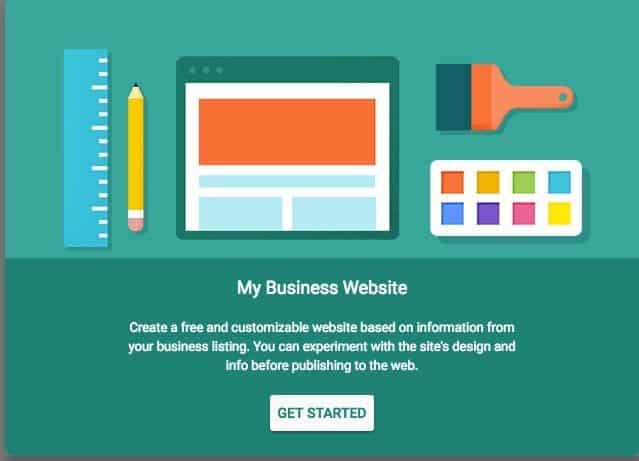Google My Business Website Builder, 6 Tips and Tricks
Google has officially released the Google My Business Website Builder to assist businesses in quickly creating websites.
Google my Business website builder tool is now live in the GMB admin area, just click “website” on the left side menu.
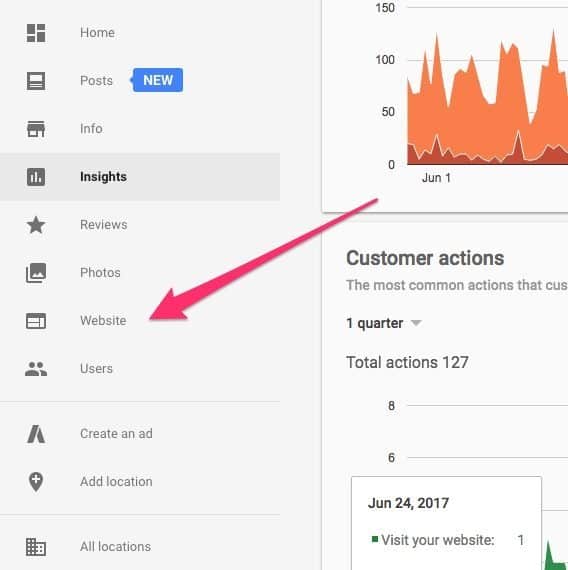
Click “website” in the GMB Admin area
Google has launched a site platform, Google My Business website builder. Targeting small businesses who see an easy platform to create and maintain a website.
Maybe you need a simple website, nothing fancy; this is a great solution.
The new builder by Google has made it so easy; you can create a site within 10 minutes. The only thing needed is to fill in your information and edit accordingly. Maybe you do not have the time to manage your own website, consider asking these questions before hiring a professional SEO.
Here are some tricks and tips to create a Google website:
1. Using A Domain With Google Website Builder
The platform and service are free; however, it’s best to buy a customized domain through Google domains. If you don’t, you’ll get an URL that is not so appealing and is less memorable to users, such as yourcompanyname.company.site.
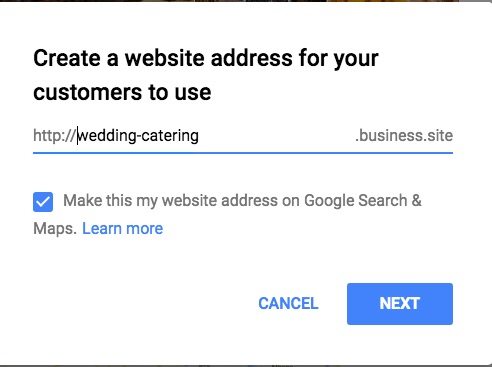
If your budget only allows for a free site, or you want to try out the site builder first, then, obtain a free site. There are still powerful features with this tool to drive more customers to your site, but it’s not as good as a custom site.
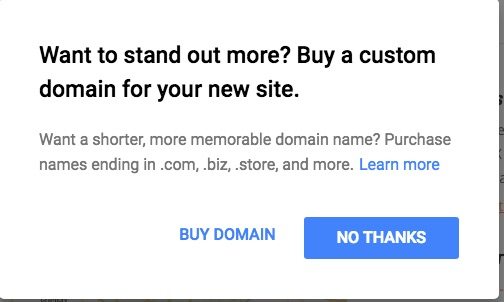
The sooner you start building your site, the sooner you’ll get customers to your site. It only takes three easy steps, including create, edit, and publish. Now that you chose your domain and edit, you can set your site live.
To buy a custom domain, you must click “buy a domain” after you publish your site. The “buy domain” will prompt up when you publish your site. You can also choose purchase a domain through your account’s settings menu.
If you already own a domain name, you can use it for your new Google site. This is very helpful primarily when you are already established witha domain name which appears when searching your business on Google.
You can do this in two ways. One way is by logging in to your hosting business account to choose a redirect link. The other way is by contacting the hosting company to inform them to direct the existing domain to the Google site.
Once the redirection is complete, your existing domain must point to the URL for the new Google site. You can see your new website’s URL, by doing the following:
- Return Google’s website builder.
- From the menu, select website.
- Create new website account
- In the toolbar on the left, click Settings.
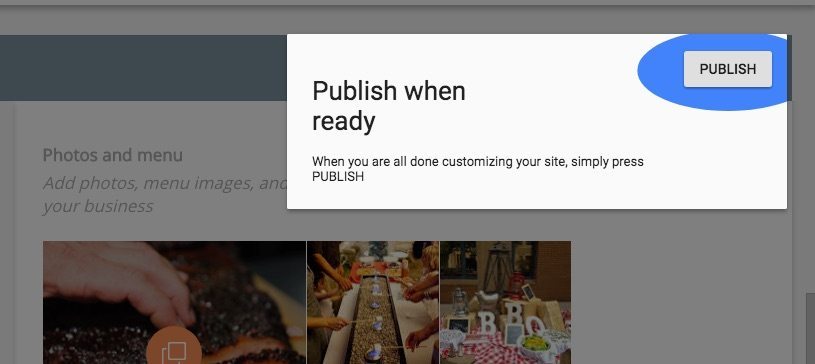
Website finished for your small business.
2. Choose the Appropriate Theme for Your Business Website
There are tons of several theme options available.
You can choose the best font and color scheme for your branding. You also can edit different aspects, such as description, headline, and body content.
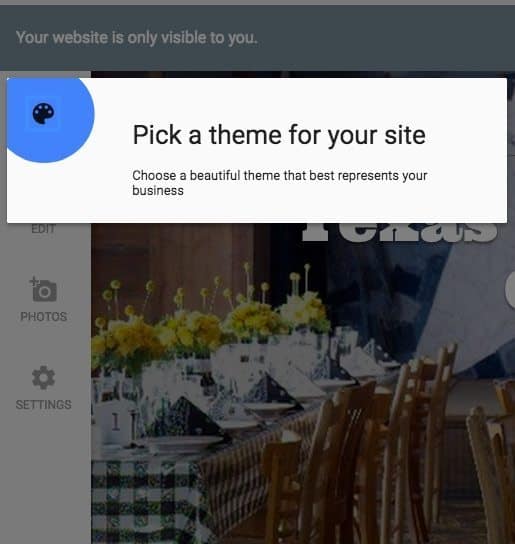
3. Include High-Quality Images, Videos and Virtual Tours of Your Company
Through the site, you can post pictures about your products, staff, infrastructure and anything that might excite a potential customer.Google accepts only two formats of photos to the website: JPG or PNG format. They should have a size ranging from 10 kb and 5 MB. The minimum resolution for the picture that you want to upload must be 720px tall and 720px wide.
Uploading the photo is easy, select the picture and then choose the type of photo and then share to your listing. Your clients and potential customers will see the pictures once they click onto your website.The photos can be a profile photo, a company’s logo, a cover photo or any other photo that can influence the customers when they are making a decision about your business.
As it is to upload photos, it is just as easy to delete them from Google My Business. Sign in to google my Business and select the photos that you would like to remove from your listing. Then remove the photo URL from your gallery. Your pictures will no longer be visible to people who search your business or your product through google search engine. This is a useful tool when you need to change the business logo or when you want to put a more recent and appropriate picture.
4. Information From Your GMG Listing is Automatically Embedded
Relevant information is automatically embedded from your Google My Business listing, such as business hours, contact info, google map, and photos. It is also vital to add other relevant information, as needed, such as special offers.
Stay connected with your customers by sharing news in your Google My Business Listing. Posting timely updates concerning upcoming events, new products, and special offers are essential to staying connected with your customers.
Clients and even potential customers also appreciate when businesses post their hours when the holidays are coming. Many of them appreciate and remember how you took the time to alert them of potential closings or change of hours due to holidays.
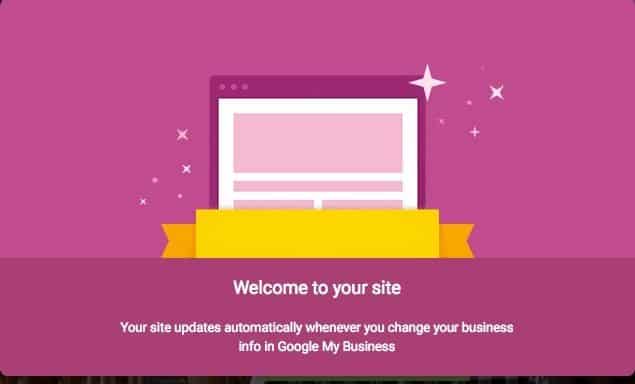
Your site updates with your google my business information
5. Use the Edit Tool To Customize Your Website
This is important because, of course, the sooner you learn to edit, the faster you can change things. The more you learn and know about their edit feature, the stronger you’ll be in editing your site for your full benefit.
When you edit your site, you can customize your design themes, photos, and text.
To edit, you must click on the edit menu to edit text, themes, etc. For text, you start by clicking the blue area within the popup on the left and edit. You can also highlight words to be anchor text to add another site, or Facebook, for instance.
6. Best of All, It Is Free!
Most websites require you to pay annual or monthly payments for web hosting. But Google My Business is free. This means that even if your business is just starting you do not have to worry about the cost of web hosting.
Customers will be able to find you when they search your address name, the product or service that you offer or when they search you through google maps.
Closing Thoughts
With the Google My Business website builder, you can create a site easily and quickly within 10 minutes.
This tool is a free, one-page website that’s perfect especially for those who don’t have time to build a full custom website. You don’t even have to worry about updating as Google automatically updates your information for you from the data from your google my business listing.
Google retrieves the contact details, business hours, and google maps. Still, have questions? Check out the FAQ Google My Bussiness page.
Take full advantage of this tool today.